Imagine you’re running a small business, and one day you notice that fewer people are visiting your website. Sales drop, and you’re not sure why. This can happen because Google, the world’s biggest search engine, ranks websites differently. These changes are called “Google Algorithm Updates.” But why should you care about them? And how can you keep up with these changes to protect your online presence? Let’s dive in.
Why You Should Track Google Algorithm Updates
Google’s algorithm is the system that decides which websites show up first when someone searches for something. If your website ranks high, more people will see it, click on it, and possibly buy from you. However, if Google changes its algorithm, your website could drop in rankings, which means fewer people will find you. Here are some key reasons why tracking these updates is important:
- Stay Ahead of the Competition When Google changes its algorithm, some websites go up in rankings while others go down. If you keep track of updates, you can make adjustments to your website before your competitors do. This gives you an advantage.
- Protect Your Website Traffic For most businesses, the majority of visitors come from Google searches. If you lose that traffic because of an algorithm change, it can hurt your business. By tracking updates, you can quickly adapt your website and keep your traffic flowing.
- Improve Your SEO Strategy SEO (Search Engine Optimization) is how you make your website more attractive to Google. When Google updates its algorithm, it’s often because they’re trying to give searchers better results. By following these updates, you can fine-tune your SEO strategy to match what Google values most.
- Understand What Google Wants Google’s goal is to provide the best answers to people’s questions. By tracking updates, you learn more about what Google is looking for in websites. Sometimes they value fast-loading websites, other times they prioritize high-quality content. Staying in the loop helps you give Google exactly what it wants.
- Avoid Penalties Google sometimes punishes websites that don’t follow its rules by pushing them lower in search results. This can happen if your site has low-quality content or uses shady SEO tactics. By tracking updates, you can avoid these penalties and keep your website healthy.
How to Track Google Algorithm Updates
Tracking Google’s algorithm changes can feel overwhelming, but there are simple ways to stay informed and make necessary adjustments. Let’s break it down step by step:
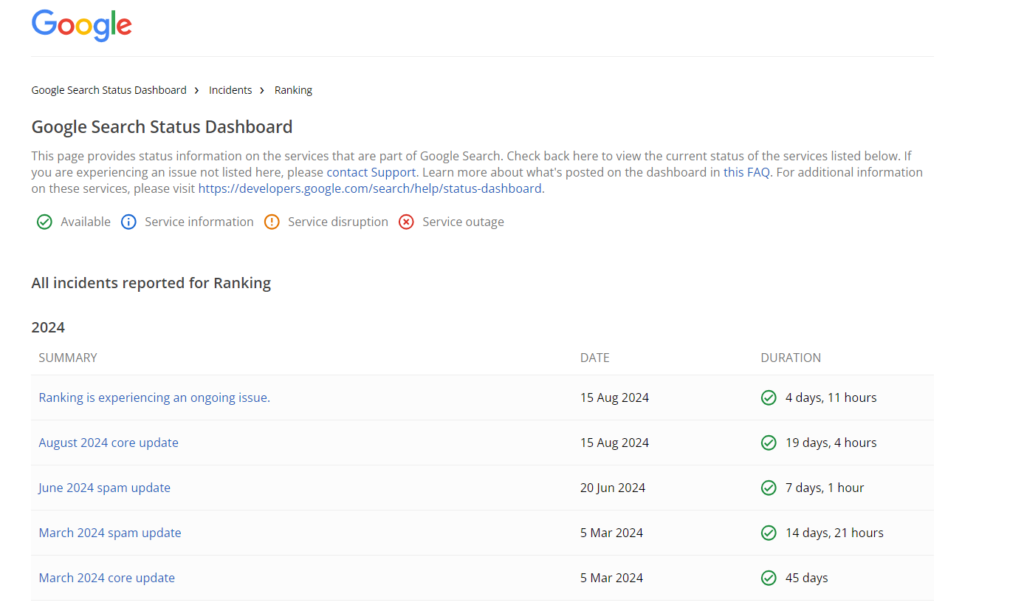
- Follow Official Google Announcements Google doesn’t announce every update, but for major changes, they often post on their official blog or Twitter account. You can follow these channels to hear directly from the source when an important update is happening. Google’s Search Central Blog is also a good place to find in-depth information.
- Use SEO Tools Several SEO tools can help you track algorithm updates. These tools monitor changes in search rankings across the internet and alert you when something big happens. Some popular tools include:
- MozCast: This tool gives you a daily “weather report” for Google’s algorithm. If the weather is stormy, it means a big update is likely happening.
- SEMrush Sensor: SEMrush provides a sensor that detects changes in Google’s search results. It can tell you if your industry is being affected by an update.
- Ahrefs: Ahrefs tracks fluctuations in search rankings and helps you analyze how your site may be affected by updates.
- Subscribe to SEO News Websites Many websites focus on reporting Google’s algorithm updates. By subscribing to these websites, you’ll get notifications about new updates and tips on how to adjust your website. Some reliable sources include:
- Search Engine Journal (SEJ)
- Search Engine Land
- Moz Blog These sites often have SEO experts who break down updates in simple terms and offer suggestions on how to respond.
- Monitor Your Website Analytics Tools like Google Analytics can give you valuable insight into how an algorithm update may be affecting your website. Watch for sudden changes in your traffic. If you notice a drop or a spike, check to see if an algorithm update happened around the same time. Look for patterns, such as drops in specific pages or keywords.
- Follow SEO Experts on Social Media There are many SEO professionals who are always on the lookout for Google algorithm changes. By following them on Twitter, LinkedIn, or other platforms, you can get updates in real-time. Some well-known SEO experts include:
- Barry Schwartz (@rustybrick): Barry is one of the most reliable voices in the SEO community and is quick to report on algorithm changes.
- Danny Sullivan (@dannysullivan): Danny works at Google and often shares insights on search-related updates.
- Join SEO Communities Online communities are a great place to discuss Google updates with other website owners and SEO professionals. These communities often share their experiences and solutions after an algorithm change. Some places to join include:
- Reddit’s SEO Community: There are subreddits like r/SEO where people discuss updates and best practices.
- SEO Forums: Websites like Moz and BlackHatWorld offer forums where SEO enthusiasts gather to talk about changes in Google’s algorithm.
- Set Up Google Alerts You can set up Google Alerts to notify you whenever there’s news about “Google algorithm updates.” This way, you’ll receive emails when there are new articles or discussions about changes. It’s a quick and easy way to stay in the loop without actively searching for information.
What to Do When a Google Algorithm Update Affects You
If you notice that an algorithm update has impacted your website, don’t panic. Here’s what you can do:
- Analyze the Changes First, look at what specifically changed. Did your traffic drop across your entire website or just certain pages? Did certain keywords lose rankings? Understanding the details will help you decide what to fix.
- Review Google’s Guidelines Google updates are often aimed at improving the quality of search results. Go back to Google’s guidelines and see if your site is following best practices. Common areas to review include:
- Content quality: Is your content helpful, original, and relevant to your audience?
- Mobile-friendliness: Does your website work well on smartphones and tablets?
- Page speed: Does your site load quickly for users?
- Adjust Your SEO Strategy Once you’ve identified the problem, start making changes. This might mean improving the quality of your content, making your website faster, or fixing broken links. Focus on long-term improvements rather than trying to find quick fixes.
- Be Patient It takes time to recover from an algorithm update, especially if your website took a big hit. Keep working on your SEO strategy, track your progress, and be patient as Google re-evaluates your site.
Conclusion
Tracking Google algorithm updates is essential if you want to maintain a strong online presence. It’s not just about reacting to changes—it’s about staying ahead and constantly improving your website. By following simple strategies like using SEO tools, reading reliable news sources, and keeping an eye on your own website data, you can protect your rankings and continue growing your business. In the world of SEO, knowledge is power, and staying informed will give you the edge you need.