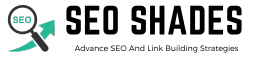Website speed is a critical part of Technical SEO. A slow-loading website can lose visitors, hurt SEO rankings, and damage your brand. If you’re trying to figure out how to increase website speed in 2025, this guide will walk you through clear, actionable steps to improve website loading speed.
We’ll cover both basic and advanced SEO techniques to improve web page performance, especially if you’re using WordPress.
So read this blog at the END, learn how to increase website speed in 2025.
Why Website Speed Matters in 2025?
You should know that, in 2025, Website speed is also one of Google’s Top Ranking factors, so you cannot avoid it. Make sure your website is faster, do not take too much time to load, because it gives a negative signal to Google. Your website ranking may go down or not even be ranked in 2025.
A fast website improves:
- User experience – Visitors stay longer and interact more.
- Search engine rankings – Google rewards fast-loading pages.
- Conversion rates – Faster sites lead to more signups, sales, and engagement.
Studies show that a 1-second delay in page load time can reduce conversions by up to 20%. That’s why it’s essential to learn how to improve website speed and keep your pages lean and fast.
How to Improve Website Loading Speed: The Fundamentals
Start with the basics. These are the essential steps that apply to all websites, not just WordPress.
1. Choose a High-Performance Hosting Provider
Good hosting is the foundation of website performance. Shared hosting often leads to slow sites, especially during traffic spikes. Upgrade to VPS, cloud hosting, or a managed WordPress host to increase site speed.
2. Use a Lightweight Theme
Heavy themes with too many built-in features can slow down your site. Use a fast, minimalist theme optimized for speed and performance.
3. Optimise Images
Large images are one of the most common causes of slow websites. Compress images using tools like TinyPNG or ShortPixel. Also, use modern formats like WebP to reduce file sizes without sacrificing quality. This is key to improving website loading speed.
4. Enable GZIP or Brotli Compression
Compression reduces the size of your HTML, CSS, and JavaScript files before they’re sent to the browser. This significantly improves load time and helps increase website speed.
5. Leverage Browser Caching
Set proper cache headers to store static files (like images, fonts, CSS) in the visitor’s browser. This improves performance on repeat visits and helps increase site loading speed.
How to Increase Website Speed in WordPress 2025?
WordPress powers over 40% of the web, but it can be slow if not configured correctly. Here’s how to increase website speed in WordPress and avoid common bottlenecks.
1. Use a Caching Plugin
A good caching plugin creates static versions of your pages, reducing server load and improving speed. Top plugins include:
- WP Rocket
- W3 Total Cache
- LiteSpeed Cache
These plugins can increase page speed in WordPress dramatically with minimal setup.
2. Minify CSS, JavaScript, and HTML
Minification removes unnecessary characters (like spaces and comments) from code. This reduces file sizes and speeds up rendering. Most caching plugins have built-in minification tools.
3. Implement a Content Delivery Network (CDN)
A CDN stores copies of your content on servers around the world. It delivers content from the closest server to your visitor, which helps increase website loading speed, especially for international audiences.
4. Optimise the WordPress Database
Over time, your database collects unnecessary data, post revisions, spam comments, and transients. Use plugins like WP-Optimise or WP-Sweep to clean it up and improve WordPress site speed.
5. Lazy Load Images and Videos
Lazy loading defers the loading of non-visible content. This means images and videos load only when they enter the viewport, speeding up the initial page load and helping increase speed ofthe WordPress website.
6. Disable Unused Plugins and Features
Too many plugins or unnecessary features slow down your site. Disable what you don’t use. Streamlining WordPress will increase the speed of your website in WordPress.
7. Keep Everything Updated
Outdated plugins, themes, and core files can create performance and security issues. Regular updates ensure you’re using the latest optimizations to increase WordPress site speed.
Advanced Strategies to Improve Site Speed
If you’ve handled the basics, take your performance further with these advanced techniques.
1. Use HTTP/2 or HTTP/3
These protocols allow multiple files to load simultaneously over a single connection. This reduces latency and improves page load times.
2. Preload Critical Resources
Preloading fonts and critical CSS helps the browser prioritize important content, improving rendering and helping improve page loading speed.
3. Serve Static Assets from Edge Locations
If you’re using a CDN, take advantage of edge computing. It brings your content closer to users and improves time to first byte (TTFB), a major metric in website speed.
4. Optimize Above-the-Fold Content
Inline the CSS required for the first visible part of the page. This allows the browser to render content faster, which improves page performance.
5. Upgrade PHP Version
Running an old PHP version can slow down your server. Upgrade to PHP 8.x for better efficiency and speed. It’s a simple way to increase speed WordPress site without changing your content.
6. Eliminate Render-Blocking Resources
Render-blocking CSS or JavaScript delays page rendering. Defer non-essential JS and load styles asynchronously to improve web page performance.
How to Measure Website Performance?
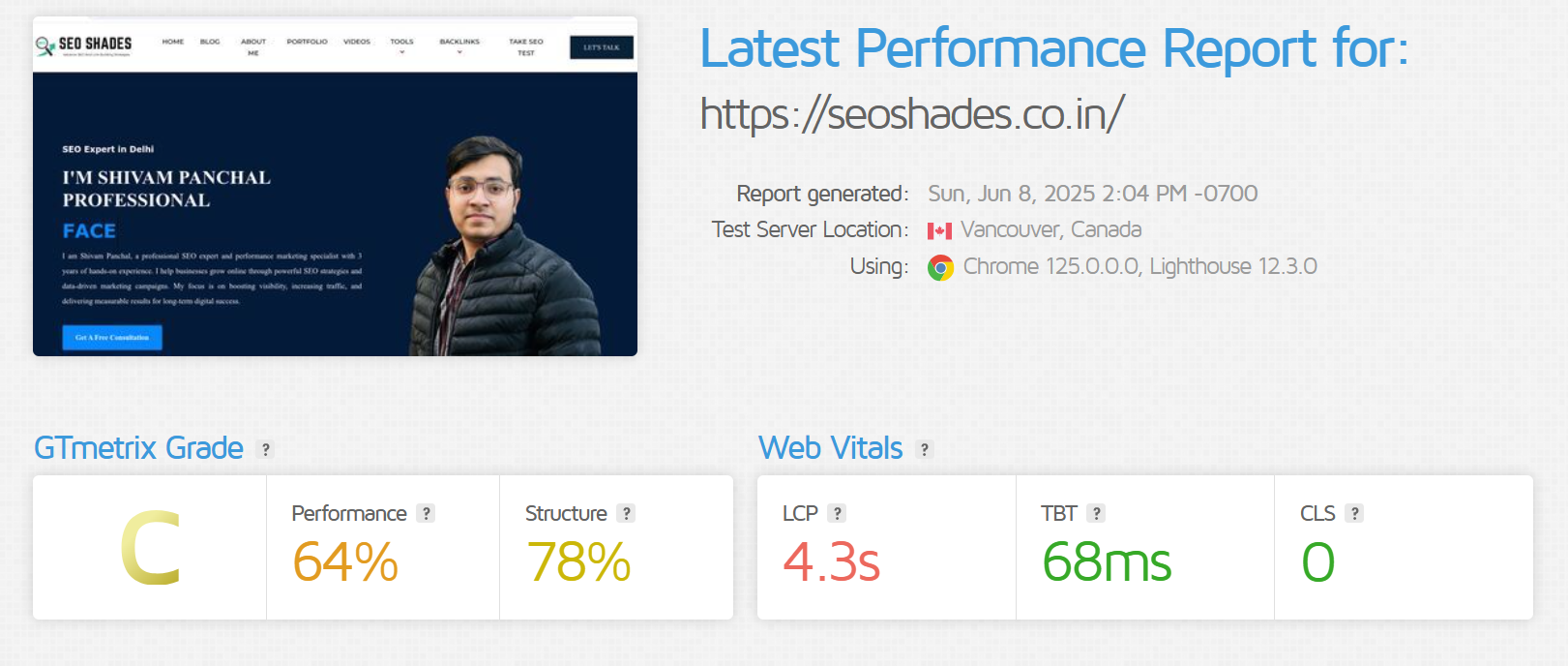
You can’t fix what you can’t measure. These tools help you analyse and monitor your site’s performance:
- Google PageSpeed Insights – Offers mobile and desktop scores with suggestions.
- GTmetrix – Provides waterfall charts and performance scores.
- WebPageTest.org – Advanced testing with filmstrips and global locations.
- Chrome Lighthouse – Built into DevTools for in-browser audits.
Monitor key metrics like:
- First Contentful Paint (FCP)
- Largest Contentful Paint (LCP)
- Time to Interactive (TTI)
- Total Blocking Time (TBT)
Understanding these metrics will help you improve site performance and track changes effectively.
Common Mistakes That Hurt Page Speed
Avoid these pitfalls if you’re working on how to increase speed of your website:
- Using cheap shared hosting
- Uploading large images without compression
- Installing too many plugins or resource-heavy themes
- Ignoring caching or using outdated methods
- Not testing your performance regularly
Addressing these issues can make a huge difference in site speed and user experience.
Summary: How to Improve Website Speed
Here’s a recap of what to do:
| Action | Result |
| Upgrade hosting | Increases base speed |
| Optimize images | Improves page load time |
| Use caching | Reduces server requests |
| Add a CDN | Speeds up global access |
| Minify code | Decreases file sizes |
| Clean the database | Boosts backend performance |
| Lazy load media | Speeds up initial load |
| Defer scripts | Improves render speed |
| Upgrade PHP | Speeds up processing |
Whether you’re optimising a personal blog or a large e-commerce site, these strategies will help you increase the speed of your WordPress website and deliver a smoother experience.
Final Thoughts
Improving website speed isn’t just about faster load times. It affects SEO, conversions, bounce rates, and the overall user experience.
The good news is that most performance issues can be solved with the right tools and best practices. Use this guide to take control of your website’s performance.
If you follow these steps, you’ll not only improve website speed WordPress users rely on—but build a site that loads fast, ranks well, and keeps users coming back.

Sure! Here’s a short author bio written in first person:
I’m Shivam Panchal, an SEO expert and digital marketer from Delhi. I run SEO Shades, where I share practical SEO tips, link-building strategies, and website growth hacks. With over 3 years of experience, I help businesses boost their online visibility and rank higher on Google.