Ever typed your name into Google and wondered why you don’t show up? In a world where our first introduction is often a digital one, having an online presence is more important than ever. Whether you’re a freelancer looking for clients, a professional building a personal brand, or simply someone who wants to be found online, figuring out how to “add me to search in Google” is the first step.
This comprehensive guide is designed for beginners to appear on Google search. We’ll walk you through everything you need to know, from understanding how Google works to practical, step-by-step instructions for getting yourself noticed. No jargon, no complicated processes—just simple, actionable advice to help you carve out your own space on the world’s largest search engine.
What Does “Add Me to Search in Google” Really Mean?
When you say you want to “add me to search in Google,” you’re essentially saying you want Google to discover information about you and display it when someone searches for your name. This could be your professional profile, your personal website, your social media accounts, or a special feature called a Google People Card.
Why show up in Google results is important?
- First Impressions Count: People are likely to Google you before they meet you, whether it’s for a job interview, a business collaboration, or even a date. Controlling what they find allows you to make a great first impression.
- Build Your Personal Brand: An online presence helps you showcase your skills, expertise, and personality. It’s your digital resume, portfolio, and business card all in one.
- Connect with Opportunities: Being discoverable online can lead to job offers, new clients, and networking opportunities that you might have otherwise missed.
- Control Your Narrative: If you don’t put information about yourself out there, someone else might. By creating your own online presence, you get to tell your own story.
How Google Search Works: A Peek Behind the Curtain
Before we dive into the “how-to,” let’s quickly understand how Google finds information. Imagine Google has an army of tiny robots called “spiders” or “crawlers.” These crawlers are constantly exploring the internet, 24/7.
- Crawling: The spiders follow links from one webpage to another, discovering new content like websites, blogs, and public profiles.
- Indexing: Once they find this content, they analyze it and store it in a massive digital library called the Google Index. This is like the library’s catalog, where Google organizes all the information it has found.
- Ranking: When you type something into Google, it searches its index for the most relevant information and then ranks it based on hundreds of factors. These factors include the quality of the content, the use of keywords, and how many other reputable websites link to it.
So, to “add me to search in Google,” you need to create public content that Google’s crawlers can find and index.
The First Step: Your Google Account
Your journey to appearing in Google search begins with something you likely already have: a Google Account. While your account itself is private, some of the information you choose to make public can be indexed by Google.
When you create a Google Account, you get access to a suite of tools, and your public profile can be a starting point for your online identity. Ensure your name and basic information are accurate. This forms the foundation for other methods we’ll discuss.
Google People Cards: Your Digital Visiting Card
One of the most direct ways to “add me to search in Google” is by creating a Google People Card. This feature, available in select regions like India, allows you to create a virtual visiting card that appears directly in the search results when someone searches for your name.
Think of it as your own little corner of Google. You can highlight your profession, location, contact information, and links to your website and social media profiles. It’s a fantastic tool for professionals, freelancers, and anyone looking to build a personal brand.
Why a Google People Card is a Game-Changer:
- High Visibility: It appears at the top of the search results, ensuring people see it first.
- Quick Information: It provides a snapshot of who you are and what you do.
- Easy to Create and Manage: You can set it up in minutes using your mobile phone.
- Builds Credibility: A well-maintained People Card can make you look more professional and trustworthy.
Your Step-by-Step Guide to Creating a Google People Card
Ready to create your own People Card? It’s simple. Just follow these steps on your mobile device:
What you’ll need:
- A personal Google Account.
- Web & App Activity turned on in your Google Account.
- A mobile browser on your Android or iOS device.
Let’s get started:
- Search for Your Name: Open the Google search app or your mobile browser and search for “add me to search”. You can also search for your name.
- Find the Prompt: At the top of the search results, you should see a prompt that says, “Add yourself to Google Search.” Tap on “Get started.”
- Fill in Your Information: You’ll be taken to a form where you can fill in your details.
- Public Profile Picture: Choose a professional and friendly headshot.
- Name: This will be taken from your Google Account.
- Location: Add your city or region.
- About: Write a brief but compelling summary of who you are and what you do.
- Occupation: Clearly state your job title or profession.
- Work: Mention your current workplace.
- Education: List your university and degrees.
- Hometown: Share where you’re from.
- Website: Add a link to your personal website or blog.
- Social Profiles: Add links to your LinkedIn, Twitter, Facebook, and other relevant social media profiles.
- Email and Phone Number: You can add your contact details if you want people to be able to reach you.
- Preview and Save: Once you’ve filled in all the details, you can preview how your card will look. If you’re happy with it, tap “Save.”
And that’s it! You’ve successfully created your Google People Card. It might take a few hours for it to start appearing in search results.
Optimizing Your People Card for Maximum Impact
Creating your People Card is the first step. Now, let’s make sure it’s as effective as possible:
- Use a Professional Photo: A clear, high-quality headshot where you are smiling and looking directly at the camera works best.
- Craft a Compelling “About” Section: This is your elevator pitch. In a few sentences, describe your expertise and what makes you unique. Use keywords that people might use to find someone with your skills.
- Be Consistent: Ensure the information on your People Card matches the information on your other online profiles, like LinkedIn.
- Keep it Updated: If you change jobs, learn a new skill, or move to a new city, update your People Card to reflect these changes.
- Choose Your Social Links Wisely: Link to professional profiles that showcase your work and expertise. LinkedIn is a must for most professionals.
Beyond People Cards: Other Ways to Get on Google
While Google People Cards are a great tool, they aren’t available everywhere, and you shouldn’t rely on just one method. Here are other powerful ways to establish your online presence:
1. Create a Personal Website or Blog
A personal website is your digital home base. It’s the one place online that you have complete control over.
- Why it’s important: You can showcase your portfolio, write about your expertise, and create a central hub for all your professional information.
- How to get started:
- Choose a domain name: Ideally, this should be your name (e.g., www.yourname.com).
- Select a website builder: Platforms like WordPress, Squarespace, and Wix make it easy to create a professional-looking website without any coding knowledge.
- Create essential pages: Make sure you have an “About Me” page, a “Contact” page, and a page to showcase your work or services.
2. Optimize Your Social Media Profiles
Social media profiles often rank high in search results for names. Make sure yours are working for you.
- LinkedIn: This is the most important social network for professionals. Fill out your profile completely, use a professional headshot, and write a detailed summary of your experience and skills.
- Twitter (X): Your bio is a great place to include keywords related to your profession. Share content that is relevant to your industry.
- Facebook and Instagram: Adjust your privacy settings to make sure your profile is public and searchable. While more personal, they can still contribute to your online presence.
3. Leverage Public Directories and Professional Listings
Are you a member of a professional organization or industry group? Make sure your profile is listed in their public directory. There are also general online directories like About.me and Behance (for creatives) where you can create a public profile.
Personal SEO 101: Simple Tips to Boost Your Online Presence
Search Engine Optimization (SEO) isn’t just for businesses. You can use basic SEO principles to improve your personal search presence.
- Use Your Name Consistently: Use the same version of your name across all your online profiles.
- Incorporate Keywords Naturally: Think about what someone would search for to find you. This could be your name + profession (e.g., “John Doe, graphic designer”) or your name + location (e.g., “Jane Smith, London”). Include these phrases in your bios, summaries, and website content.
- Create Valuable Content: If you have a blog or a personal website, write articles about topics you’re knowledgeable about. This not only showcases your expertise but also gives Google more content to index.
- Get Backlinks: A backlink is a link from another website to yours. When a reputable website links to you, it tells Google that you are a credible source of information. You can get backlinks by guest posting on other blogs or being featured in online articles.
Common Mistakes to Avoid
As you work on building your online presence, here are a few common pitfalls to steer clear of:
- Inconsistent Information: Using different names, job titles, or location details across various platforms can confuse Google and dilute your search presence.
- Private Profiles: If your social media profiles are set to private, Google’s crawlers won’t be able to see them.
- Neglecting Your Profiles: An outdated profile can do more harm than good. Regularly review and update your information.
- Expecting Instant Results: Getting indexed and ranked on Google takes time. Don’t get discouraged if you don’t see results overnight.
Patience is a Virtue: How Long Does It Take to Appear in Search?
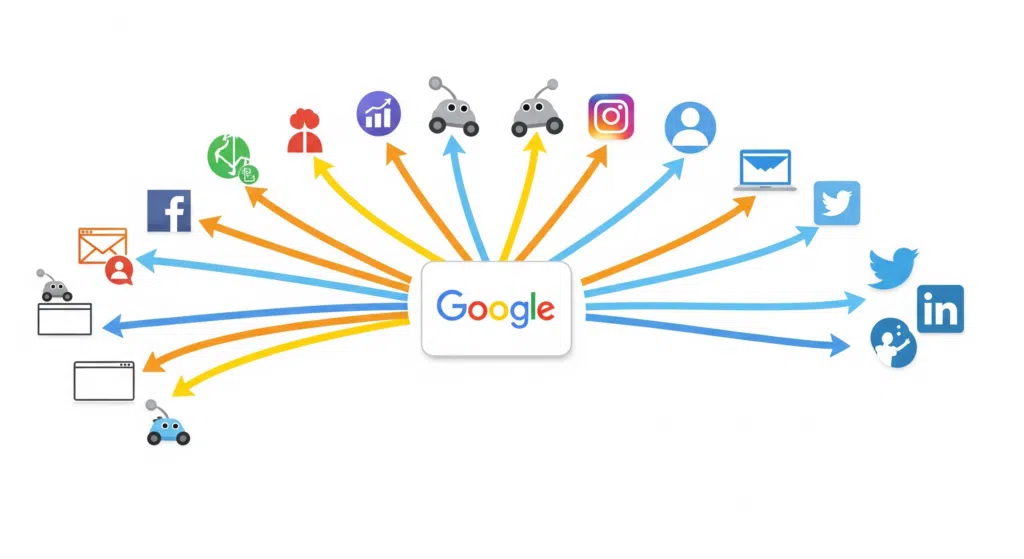
This is one of the most common questions, and the answer is: it depends. It can take anywhere from a few days to a few months for Google to crawl and index new content. Be patient and continue to build out your online profiles.
How to Check if You’re on Google
The easiest way to check your presence is to do a “vanity search.”
- Open an Incognito Window: This prevents your search history from influencing the results.
- Search for Your Name: Try different variations, such as “Your Name,” “Your Name + Profession,” and “Your Name + City.”
- Review the Results: See what comes up. Are your social media profiles there? Is your personal website listed?
Conclusion:
In today’s digital age, being invisible online is no longer an option for most of us. Learning how to “add me to search in Google” is about more than just showing up in search results; it’s about taking control of your personal narrative and opening yourself up to a world of new opportunities.
By following the steps outlined in this guide—from creating a Google People Card to optimising your social media profiles and building a personal website—you can create a positive and professional online presence that truly represents you.
Your digital journey starts now! Take the first step today. Go ahead and search “add me to search” on your mobile and create your Google People Card. You’ll be amazed at how a little effort can make a big difference.
Frequently Asked Questions (FAQs)
Q1: Is creating a Google People Card free?
A: Yes, it is completely free to create and maintain a Google People Card.
Q 2: Do I need a website to appear in Google search?
A: While a website is highly recommended for building a strong online presence, you can still appear in search results through your social media profiles and a Google People Card.
Q 3: What if someone else has the same name as me?
A: This is quite common. To differentiate yourself, add your middle initial, profession, or location to your profiles. The more specific information you provide, the easier it will be for Google to distinguish you from others.
Q 4: Can I remove my information from Google search?
A: Yes, you can delete your Google People Card and deactivate or delete your social media profiles. You can also use Google’s tools to request the removal of outdated content.

