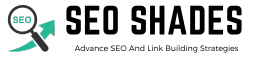Mobile-Friendly Tester Tool
📱 Mobile Friendly Tester Tool
This free tool helps you test how your website looks and works on different screen sizes. You can preview your website on various mobile phones, tablets, laptops, and desktops without installing any software.
Just enter your website link, select a device size from the list, and see how your website appears in real-time.
Why Use This Tool?
Test if your website is mobile-friendly
Check layout issues on phones, tablets, and desktops
See how your website responds to different screen sizes
Simple and fast way to test website responsiveness
Devices Available for Testing
This tool includes the most common screen sizes like:
iPhone SE, iPhone 13, Pixel 5, Galaxy S20
iPad Mini, iPad Pro, Surface Duo
Laptop (1366×768), Full HD Desktop (1920×1080), Ultra-Wide Monitor (2560×1080)
You can add more device sizes as per your need.
How to Use This Tool
Enter the full link of your website (for example: https://example.com)
Select a device resolution from the dropdown list
The website preview will appear below in the selected size
You can easily test how your site looks and works without using any external tools or developer devices.
This tool is built for developers, designers, bloggers, marketers, and anyone who wants to make sure their website looks great on all screen sizes.