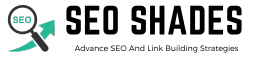Bulk Anchor Text Generator
Generated Anchor Texts:
What is This Tool?
This tool helps you create multiple website links with customized anchor texts and attributes. It’s useful for bloggers, SEO professionals, and anyone managing websites.
How to Use:
Enter URLs: Type each website link you want to create a link for. Each URL should be on a new line.
Enter Anchor Texts: Write the text you want to appear as clickable links next to each URL. Each anchor text should match its respective URL.
Choose Attributes: Select the link attributes you want for each link. These attributes affect how search engines and browsers treat the links.
Generate Links: Click the “Generate Anchor Texts” button to create the HTML code for your links.
Copy, Clear, or Download: Use the buttons below to copy your links to the clipboard, clear the fields to start over, or download the links as a text file.
Link Attributes Explained:
- nofollow: Instructs search engines not to pass authority to the linked page.
- dofollow: Allows search engines to follow and pass authority to the linked page (default if not specified).
- noopener: Enhances security by preventing the linked page from accessing your window.
- noreferrer: Prevents the browser from sending the current page’s address as a referrer to the linked page.
- ugc: Indicates user-generated content links, such as comments or forum posts.
- sponsored: Marks links that are advertisements or sponsored content.
Why Use This Tool?
- Efficiency: Create multiple links quickly and accurately.
- Customization: Control how your links behave and their attributes.
- SEO Benefits: Improve your website’s search engine optimization with proper link management.