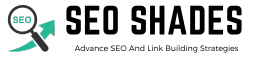One of the best ways to increase your visibility online is by utilizing business listing sites. These platforms not only help potential customers find you but also improve your search engine ranking. In this blog, we will explore everything you need to know about business listing sites, including free Google business listings, other free business listing sites, and business directory websites.
What Are Business Listing Sites?
Business listing sites are online directories where businesses can create profiles with important information like their name, address, phone number, website, hours of operation, and more. These listings make it easier for customers to find and contact businesses. Moreover, being listed on multiple sites can improve your SEO (Search Engine Optimization), helping your business rank higher in search engine results.
Benefits of Using Business Listing Sites
- Increased Visibility: Being listed on multiple directories increases your chances of being found by potential customers.
- Improved SEO: Listings on reputable sites can improve your website’s search engine ranking.
- Customer Reviews: Many listing sites allow customers to leave reviews, which can build your reputation.
- Cost-Effective Marketing: Many business listing sites offer free listings, making it a cost-effective marketing strategy.
Free Google Business Listing
One of the most important business listings you can create is on Google My Business (GMB). This service is free and allows your business to appear in Google Search and Google Maps.
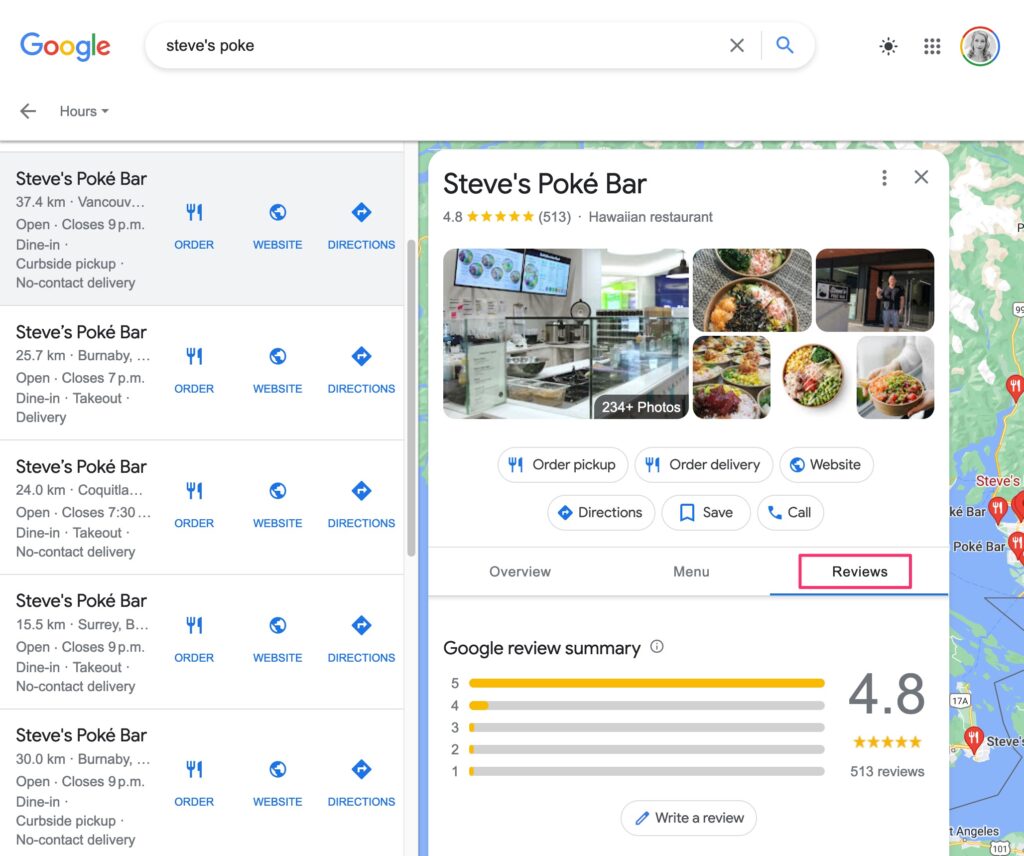
Steps to Create a Free Google Business Listing:
- Sign In: Go to the Google My Business website and sign in with your Google account.
- Enter Your Business Name: Type in your business name. If it doesn’t appear in the drop-down list, click “Add your business to Google.”
- Enter Your Location: If you have a physical location, enter your address. If you don’t have a physical location but serve customers in a specific area, you can list the area you serve.
- Select Business Category: Choose the category that best fits your business.
- Add Contact Details: Enter your phone number and website URL.
- Verify Your Business: Google will ask you to verify your business by mail, phone, or email.
Once your business is verified, you can complete your profile by adding photos, hours of operation, and a description of your business.
Other Free Business Listing Sites
Besides Google My Business, there are numerous other free business listing sites that can help you increase your online presence. Here are some of the best ones:
- Yelp: Yelp is a popular review site where businesses can create free profiles. It’s especially useful for local businesses like restaurants, shops, and service providers.
- Bing Places for Business: Similar to Google My Business, Bing Places allows you to list your business for free on Bing.
- Facebook: Creating a business page on Facebook is another free way to get your business noticed. You can add your business details, share updates, and interact with customers.
- LinkedIn: If you’re in the B2B (business-to-business) space, a LinkedIn company page can be very beneficial. It allows you to connect with other businesses and professionals.
- Yellow Pages: Although it started as a print directory, Yellow Pages now has an online version where businesses can list themselves for free.
Free Business Listing Directories
Here are some additional free business listing directories you should consider:
- Manta: Manta is a small business directory that offers free listings. It’s a great way to connect with local customers.
- Hotfrog: Hotfrog is another free directory that helps businesses reach new customers. It’s easy to set up and allows you to add detailed information about your business.
- Angie’s List: While originally focused on reviews for contractors and home service providers, Angie’s List now includes a wide range of business types. Listing your business here can help you reach a large audience.
- Better Business Bureau (BBB): Getting listed on the BBB can enhance your credibility. It’s a trusted source for customers looking for reputable businesses.
Top 450 + Free Business Listing Sites in 2025
| Sno | Business Listing Sites |
| 1 | www.indiamart.com |
| 2 | www.indianyellowpages.com |
| 3 | www.sulekha.com |
| 4 | www.yalwa.in |
| 5 | www.asklaila.com |
| 6 | www.directories.net.in |
| 7 | www.indyapages.com |
| 8 | www.fundoodata.com |
| 9 | www.huntbiz.com |
| 10 | www.facebook.com |
| 11 | http://business.foursquare.com |
| 12 | www.flyple.com |
| 13 | www.indiabizlist.com |
| 14 | www.workinfo.info |
| 15 | www.justdial.com |
| 16 | www.gbguides.com |
| 17 | www.businessfinder.in |
| 18 | www.linkedin.com |
| 19 | www.smallbusiness.yahoo.com |
| 20 | www.smartguy.com |
| 21 | www.indiabusinesstoday.in |
| 22 | https://indianbusinesscanada.com |
| 23 | www.clickindia.com |
| 24 | www.crunchbase.com |
| 25 | www.freeadstime.org |
| 26 | https://about.me |
| 27 | www.yelp.com |
| 28 | https://in.enrollbusiness.com |
| 29 | www.yellowpagecity.com |
| 30 | https://yellowpages.in |
| 31 | www.yellowbot.com |
| 32 | http://tupalo.com |
| 33 | www.yellowpages.webindia123.com |
| 34 | www.exportersindia.com |
| 35 | www.expressbusinessdirectory.com |
| 36 | www.poweredindia.com |
| 37 | www.amazon.in |
| 38 | www.google.com |
| 39 | https://sholay.in |
| 40 | www.locanto.net |
| 41 | www.reviewcentre.com |
| 42 | www.slideshare.net |
| 43 | www.mouthshut.com |
| 44 | www.storeboard.com |
| 45 | https://local.indiaonline.in |
| 46 | www.salespider.com |
| 47 | www.showmelocal.com |
| 48 | www.urbanpro.com |
| 49 | www.2findlocal.com |
| 50 | www.opendi.in |
| 51 | www.ezilon.com |
| 52 | www.maharashtradirectory.com |
| 53 | www.spoke.com |
| 54 | www.gust.com |
| 55 | www.communitywalk.com |
| 56 | www.tuugo.in |
| 57 | www.thetoptens.com |
| 58 | www.cybo.com |
| 59 | www.traderscity.com |
| 60 | www.trepup.com |
| 61 | www.gujaratdirectory.com |
| 62 | www.indiabizclub.com |
| 63 | www.indiacom.com |
| 64 | www.eindiabusiness.com |
| 65 | www.indiabook.com |
| 66 | www.indiacatalog.com |
| 67 | www.freelistingindia.in |
| 68 | www.jantareview.com |
| 69 | www.dialindia.com |
| 70 | https://aaspass.com |
| 71 | https://bharathlisting.com |
| 72 | www.indiabusinessenquiry.com |
| 73 | www.justbaazaar.com |
| 74 | www.jimyellowpages.com |
| 75 | www.tradeindia.com |
| 76 | www.surfindia.com |
| 77 | https://indianceo.in |
| 78 | https://paperdoor.in |
| 79 | www.localfrog.in |
| 80 | www.snapdeal.com |
| 81 | www.vanik.com |
| 82 | www.zipleaf.com |
| 83 | www.fullhyderabad.com |
| 84 | http://entireindia.com |
| 85 | https://businessistingplus.com |
| 86 | www.rajb2b.com |
| 87 | www.trustpilot.com |
| 88 | www.localstar.org |
| 89 | www.addressguru.in |
| 90 | www.findinall.com |
| 91 | www.citytadka.com |
| 92 | www.swiggy.com |
| 93 | www.justcityplace.com |
| 94 | www.zomato.com |
| 95 | www.mapquest.com |
| 96 | foursquare.com |
| 97 | mapquest.com |
| 98 | trustpilot.com |
| 99 | amazon.in |
| 100 | biz.prlog.org |
| 101 | manta.com |
| 102 | angel.co |
| 103 | tradeindia.com |
| 104 | indiamart.com |
| 105 | yellowbot.com |
| 106 | sulekha.co |
| 107 | communitywalk.com |
| 108 | bizcommunity.com |
| 109 | snapdeal.com |
| 110 | sitejabber.com |
| 111 | justdial.com |
| 112 | showmelocal.com |
| 113 | yellowpages.webindia123.com |
| 114 | exportersindia.com |
| 115 | lacartes.com |
| 116 | reviewcentre.com |
| 117 | 2findlocal.com |
| 118 | ezilon.com |
| 119 | in.ezilon.com |
| 120 | mouthshut.com |
| 121 | yelloyello.com |
| 122 | citysquares.com |
| 123 | gust.com |
| 124 | connect.releasewire.com |
| 125 | prsync.com |
| 126 | expressbusinessdirectory.com |
| 127 | briefingwire.com |
| 128 | businessworld.in |
| 129 | maharashtradirectory.com |
| 130 | locanto.net |
| 131 | elocal.com |
| 132 | in.enrollbusiness.com |
| 133 | local.indiaonline.in |
| 134 | myntra.com |
| 135 | callupcontact.com |
| 136 | thetoptens.com |
| 137 | find-us-here.com |
| 138 | yellowpages.cybo.com |
| 139 | ijnet.org |
| 140 | cityinsider.com |
| 141 | traderscity.com |
| 142 | trepup.com |
| 143 | asklaila.com |
| 144 | clickindia.com |
| 145 | hotfrog.in |
| 146 | igotbiz.com |
| 147 | gidonline.com |
| 148 | indiabizclub.com |
| 149 | indiacom.com |
| 150 | whereincity.com |
| 151 | designfirms.org |
| 152 | eindiabusiness.com |
| 153 | foodpanda.in |
| 154 | in.wowcity.com |
| 155 | kugli.com |
| 156 | routeandgo.net |
| 157 | tuugo.co.uk |
| 158 | akama.com |
| 159 | company.fm |
| 160 | indiabook.com |
| 161 | placereference.com |
| 162 | surfindia.com |
| 163 | tupalo.net |
| 164 | fullhyderabad.com |
| 165 | grotal.com |
| 166 | indiacatalog.com |
| 167 | indialist.com |
| 168 | indianyellowpages.com |
| 169 | yellowpages.ivarta.com |
| 170 | 40billion.com |
| 171 | go4worldbusiness.com |
| 172 | jantareview.com |
| 173 | yalwa.in |
| 174 | fundoodata.com |
| 175 | jimyellowpages.com |
| 176 | admin.cylex.in |
| 177 | bizsheet.com |
| 178 | cylex.in |
| 179 | dialindia.com |
| 180 | tuugo.in |
| 181 | buckeyeads.com |
| 182 | indianindustry.com |
| 183 | infoisinfo.co.in |
| 184 | localbiznetwork.com |
| 185 | vanik.com |
| 186 | addsera.in |
| 187 | bgyellowpages.com |
| 188 | busylisting.com |
| 189 | eximdata.com |
| 190 | startlocal.in |
| 191 | vcsdata.com |
| 192 | aaspaas.com |
| 193 | ecity.com |
| 194 | indiatradezone.com |
| 195 | altaindia.com |
| 196 | sulekha.com |
| 197 | https://yellowpages.webindia123.com |
| 198 | https://ijnet.org |
| 199 | http://www.dead.net |
| 200 | https://enetget.com |
| 201 | https://www.thetoptens.com |
| 202 | https://www.reviewcentre.com |
| 203 | https://www.mouthshut.com |
| 204 | https://www.elocal.com |
| 205 | https://www.justdial.com |
| 206 | https://www.storeboard.com |
| 207 | https://www.brownbook.net |
| 208 | http://www.spoke.com |
| 209 | https://www.ezilon.com |
| 210 | https://www.freeadstime.org |
| 211 | https://www.yookalo.com |
| 212 | https://www.wallclassifieds.com |
| 213 | https://ad.ologames.com |
| 214 | https://www.classifiedsfactor.com |
| 215 | https://www.h1ad.com |
| 216 | https://www.findermaster.com |
| 217 | https://ads.shopolop.com |
| 218 | https://www.advertiseera.com |
| 219 | https://ads.digitalmarketinghints.com |
| 220 | https://www.rectanglead.com |
| 221 | https://foursquare.com |
| 222 | https://www.trustpilot.com |
| 223 | https://www.crunchbase.com |
| 224 | https://www.mapquest.com |
| 225 | https://angel.co |
| 226 | https://dev.to |
| 227 | https://www.manta.com |
| 228 | https://www.tradeindia.com |
| 229 | https://www.bizcommunity.com |
| 230 | https://biz.prlog.org |
| 231 | https://www.sulekha.com |
| 232 | https://www.sitejabber.com |
| 233 | https://www.indiamart.com |
| 234 | https://gust.com |
| 235 | http://listingzz.com |
| 236 | https://1businessworld.com |
| 237 | http://www.northlandhq.com |
| 238 | https://www.bizinfe.com |
| 239 | http://www.localshq.com |
| 240 | http://www.localfeatured.com |
| 241 | https://trueen.com |
| 242 | https://1800womsga.com |
| 243 | https://bizidex.com |
| 244 | http://www.tupalo.co |
| 245 | https://agreatertown.com |
| 246 | https://www.courthousesquare.com |
| 247 | https://www.webwiki.com |
| 248 | https://www.apsense.com |
| 249 | http://www.lacartes.com |
| 250 | https://www.spoke.com |
| 251 | https://www.yellowbot.com |
| 252 | http://www.basenotes.net |
| 253 | https://www.kenyanz.com |
| 254 | http://www.releasewire.com |
| 255 | https://www.techdirectory.io |
| 256 | https://www.indiacom.com |
| 257 | https://www.exportersindia.com |
| 258 | https://startupxplore.com |
| 259 | https://everplaces.com |
| 260 | https://citysquares.com |
| 261 | https://listography.com |
| 262 | https://index.co |
| 263 | https://www.cybo.com |
| 264 | https://craft.co |
| 265 | https://www.startus.cc |
| 266 | https://www.trepup.com |
| 267 | http://prsync.com |
| 268 | https://www.showmelocal.com |
| 269 | https://www.goodfirms.co |
| 270 | https://www.callupcontact.com |
| 271 | https://yelloyello.com |
| 272 | https://www.zumvu.com |
| 273 | http://www.expressbusinessdirectory.com |
| 274 | https://www.briefingwire.com |
| 275 | https://www.clickindia.com |
| 276 | https://www.craftfoxes.com |
| 277 | https://www.hostsearch.com |
| 278 | https://www.2findlocal.com |
| 279 | https://parkbench.com |
| 280 | https://www.findit.com |
| 281 | http://www.40billion.com |
| 282 | http://www.askmap.net |
| 283 | https://www.appfutura.com |
| 284 | http://www.place123.net |
| 285 | https://www.asklaila.com |
| 286 | http://www.traderscity.com |
| 287 | https://www.zaubacorp.com |
| 288 | https://www.indiaonline.in |
| 289 | http://yoomark.com |
| 290 | https://www.find-us-here.com |
| 291 | http://www.dotnetfunda.com |
| 292 | https://siftery.com |
| 293 | https://www.thenewsfunnel.com |
| 294 | https://globalcatalog.com |
| 295 | https://www.hotfrog.in |
| 296 | https://www.csslight.com |
| 297 | https://www.go4worldbusiness.com |
| 298 | http://www.tupalo.net |
| 299 | http://www.knpbundles.com |
| 300 | https://www.fullhyderabad.com |
| 301 | https://adsansar.com |
| 302 | https://www.consultants500.com |
| 303 | https://creativematch.com |
| 304 | http://zordis.com |
| 305 | https://www.fundoodata.com |
| 306 | https://www.in.locanto.asia |
| 307 | https://ewire.com |
| 308 | https://businesslistingplus.com |
| 309 | https://www.qutee.com |
| 310 | https://www.igotbiz.com |
| 311 | https://www.nextbizthing.com |
| 312 | https://www.eliteservicesnetwork.com |
| 313 | https://www.cgmimm.com |
| 314 | http://wowcity.com |
| 315 | https://www.ogoing.com |
| 316 | http://www.indianyellowpages.com |
| 317 | https://www.grotal.com |
| 318 | http://cityinsider.com |
| 319 | http://www.nicefirm.com |
| 320 | https://www.pitnit.com |
| 321 | https://www.dealerbaba.com |
| 322 | https://www.linqto.me |
| 323 | http://orapages.com |
| 324 | https://bresdel.com |
| 325 | https://www.bizofit.com |
| 326 | https://www.freelistingindia.in |
| 327 | http://www.akama.com |
| 328 | https://www.zipleaf.com |
| 329 | https://www.peeplocal.com |
| 330 | http://bizsheet.com |
| 331 | https://www.yalwa.in |
| 332 | https://www.bunity.com |
| 333 | https://www.tuugo.co.uk |
| 334 | https://companylist.org |
| 335 | https://www.addonbiz.com |
| 336 | https://www.bunity.com |
| 337 | https://wadline.com |
| 338 | http://www.gostartups.in |
| 339 | https://www.bizbangboom.com |
| 340 | https://www.citybyapp.com |
| 341 | https://www.indiabizclub.com |
| 342 | https://www.maharashtradirectory.com |
| 343 | http://www.designfirms.org |
| 344 | https://www.eindiabusiness.com |
| 345 | https://macro.market |
| 346 | https://www.hrbusinesslive.com |
| 347 | http://www.quponing.com |
| 348 | https://www.indiabook.com |
| 349 | https://www.anibookmark.com |
| 350 | https://www.tuugo.in |
| 351 | https://www.croozi.com |
| 352 | https://www.yelu.in |
| 353 | https://www.ncrcities.com |
| 354 | http://adfreeposting.com |
| 355 | http://www.sholay.in |
| 356 | https://addyp.com |
| 357 | https://www.gujaratdirectory.com |
| 358 | https://bizinfe.com |
| 359 | http://www.indiacatalog.com |
| 360 | https://www.justfindus.in |
| 361 | http://www.true2ourselves.com |
| 362 | https://www.bigwigbiz.com |
| 363 | http://www.dialindia.com |
| 364 | http://www.jantareview.com |
| 365 | https://www.credibase.com |
| 366 | https://www.onefdh.com |
| 367 | http://www.mysheriff.co.in |
| 368 | https://www.business-startpage.com |
| 369 | http://www.freeadshare.com |
| 370 | https://bizcyclone.com |
| 371 | https://www.onlinebusinessoffice.com |
| 372 | https://forglobal.com |
| 373 | http://www.twenty19.com |
| 374 | https://www.infoisinfo.co.in |
| 375 | https://www.localbiznetwork.com |
| 376 | http://www.finest4.com |
| 377 | http://www.vanik.com |
| 378 | https://www.directorytogoto.com |
| 379 | http://www.a4add.com |
| 380 | https://www.buckeyeads.com |
| 381 | https://www.dueclix.com |
| 382 | https://adoak.com |
| 383 | https://findbestseo.com |
| 384 | http://www.bgyellowpages.com |
| 385 | https://www.japanautopages.com |
| 386 | http://www.jsdirectory.com |
| 387 | https://infoline.com |
| 388 | http://www.jimyellowpages.com |
| 389 | http://www.yellowpages.in |
| 390 | https://www.indocanadianbusinesspages.com |
| 391 | https://www.storycrews.com |
| 392 | https://speedylocal.com |
| 393 | http://www.busylisting.com |
| 394 | https://jetpack.pro |
| 395 | http://www.localzz360.com |
| 396 | http://localzzhq.com |
| 397 | https://www.weesco.com |
| 398 | http://businessezz.com |
| 399 | http://www.northlanddirectory.com |
| 400 | http://localsdaily.com |
| 401 | http://localpromoted.com |
| 402 | yalwa.com.au |
| 403 | aussieweb.com.au |
| 404 | cylex-australia.com |
| 405 | agfg.com.au |
| 406 | startlocal.com.au |
| 407 | salespider.com |
| 408 | zipleaf.auz.net |
| 409 | where2go.com |
| 410 | au.enrollbusiness.com |
| 411 | hotfrog.com.au |
| 412 | tupalo.co |
| 413 | wordofmouth.com.au |
| 414 | purelocal.com.au |
| 415 | worldweb.com |
| 416 | yelp.com.au |
| 417 | oneflare.com.au |
| 418 | truelocal.com.au |
| 419 | whereis.com |
| 420 | cybo.com |
| 421 | expressbusinessdirectory.com |
| 422 | pinkpages.com.au |
| 423 | rectanglead.com |
| 424 | https://zipleaf.auz.net |
| 425 | https://au.enrollbusiness.com |
| 426 | https://foursquare.com |
| 427 | brownbook.net |
| 428 | fyple.biz |
| 429 | localstore.com.au |
| 430 | superpages.com.au |
| 431 | tuugo.biz |
| 432 | australianguide.net |
| 433 | iglobal.co |
| 434 | businesslistings.net.au |
| 435 | localbd.com.au |
| 436 | yellowbook.com.au |
| 437 | australia.pinbud.com |
| 438 | wand.com |
| 439 | bloo.com.au |
| 440 | local.com.au |
| 441 | nationaldirectory.com.au |
| 442 | localbusinessguide.com.au |
| 443 | au.wowcity.com |
| 444 | australianplanet.com |
| 445 | localsearch.com.au |
| 446 | freeadstime.org |
| 447 | giganticlist.com |
| 448 | advertiseera.com |
| 449 | h1ad.com |
| 450 | classifiedsfactor.com |
| 451 | wallclassifieds.com |
| 452 | salespider.com |
| 453 | yalwa.ca |
| 454 | cdnpages.ca |
| 455 | andysdirectory.com |
| 456 | fxdirectory.ca |
| 457 | phonepages.ca |
| 458 | fyple.ca |
| 459 | canadaspace.com |
| 460 | wegoplaces.com |
| 461 | where2go.com |
| 462 | business.yellowpages.ca |
| 463 | hotfrog.ca |
| 464 | opendi.ca |
| 465 | ibegin.com |
| 466 | yellowpages.ca |
| 467 | 5in.ca |
| 468 | webdirectory.com |
| 469 | canpan.com |
| 470 | relevantdirectory.ca |
| 471 | findingcanada.com |
| 472 | redsoxbox.com |
How to Optimize Your Business Listings ?
To get the most out of your business listings, follow these optimization tips:
- Complete Your Profile: Fill out all the fields in your business listing profile. The more information you provide, the easier it will be for customers to find you.
- Use Keywords: Incorporate relevant keywords in your business description. For example, if you’re a bakery, use words like “bakery,” “cakes,” and “bread” in your profile.
- Add Photos: Upload high-quality photos of your business, products, or services. Visuals can attract more attention and help customers get a sense of what you offer.
- Update Regularly: Keep your business information up to date. If you change your hours, location, or contact details, make sure to update your listings.
- Encourage Reviews: Ask your satisfied customers to leave positive reviews. Reviews can boost your credibility and attract more customers.
Conclusion
Utilizing business listing sites is a powerful way to boost your online presence and reach more customers. Start with a free Google business listing and then expand to other free business listing sites like Yelp, Bing Places, and Facebook. Additionally, consider listing your business on directories like Manta, Hotfrog, and Angie’s List. By optimizing your listings and keeping them up to date, you can improve your SEO and make it easier for customers to find and trust your business.
In summary, business listing sites are an essential tool for any business looking to grow its online presence. They are cost-effective, improve your visibility, and can significantly enhance your SEO. Take advantage of these free resources and watch your business thrive.

Sure! Here’s a short author bio written in first person:
I’m Shivam Panchal, an SEO expert and digital marketer from Delhi. I run SEO Shades, where I share practical SEO tips, link-building strategies, and website growth hacks. With over 3 years of experience, I help businesses boost their online visibility and rank higher on Google.