Starting with SEO (Search Engine Optimization) can feel overwhelming, but it’s not as complicated as it seems. Think of SEO as a way to help people find your website on search engines like Google. This guide will walk you through the basics of SEO in the simplest way possible, with examples, so you can start optimizing your website right away.
1. What is SEO and Why is it Important?
SEO is the process of improving your website so it ranks higher on search engines like Google. When people search for something, they usually click on the first few results. So, the higher your website ranks, the more likely people are to click on it. Higher rankings mean more visitors and more visitors can mean more success for your site, whether it’s for a business, blog, or online store.
Example: Imagine you have a website selling organic soap. When people search “organic soap,” you want your website to appear at the top of Google’s search results, so they click on your site instead of your competitor’s.

2. Start with Keyword Research
Keyword research is the process of finding words and phrases that people are searching for. These keywords help Google understand what your content is about and connect your site to people searching for similar information.
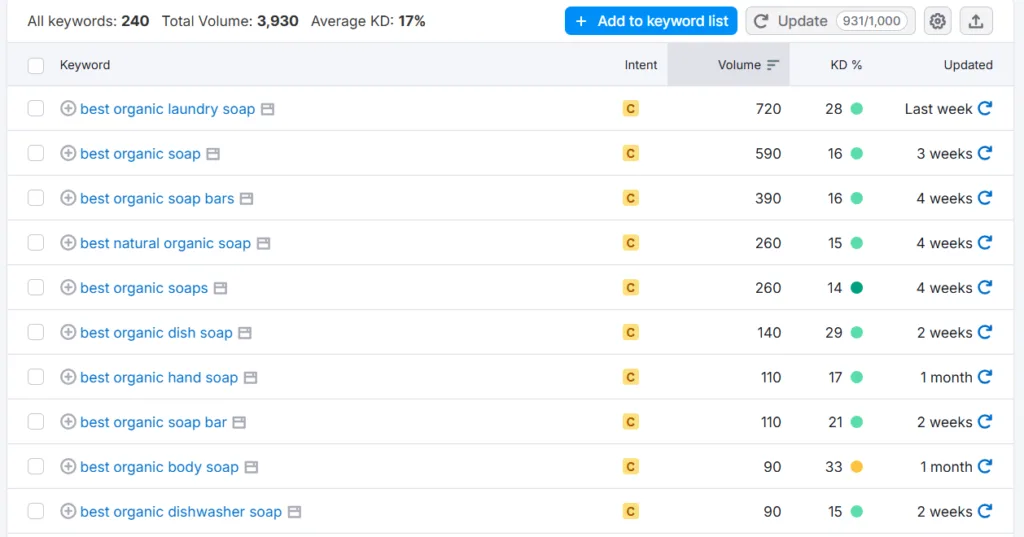
How to Find Keywords
- Think Like Your Audience: If you’re selling organic soap, brainstorm keywords like “best organic soap,” “natural soap for sensitive skin,” etc.
- Use Free Tools:
- Google’s Keyword Planner: This tool shows how often people search for a keyword and gives suggestions for related keywords.
- Ubersuggest: A free tool that suggests keywords and shows how difficult it might be to rank for them.
Example:
Let’s say you find “best organic soap” is a popular keyword. You can then use this keyword in your page’s title, headings, and throughout your content so Google understands that your page is about “best organic soap.”
3. Optimize Your On-Page SEO
On-page SEO refers to the optimization you do directly on your website. It includes the use of keywords in specific parts of your pages to help search engines understand your content.
Key On-Page SEO Elements
- Title Tag: This is the title that appears on search engine results. Make sure it’s clear, includes your main keyword, and is under 60 characters.
- Example: “Best Organic Soap for Sensitive Skin – Pure & Natural”
- Meta Description: This is the small description under the title on the search results. It should be between 150-160 characters and include your keyword.
- Example: “Looking for the best organic soap? Our natural, sensitive-skin-friendly soap keeps your skin healthy and hydrated.”
- Headings (H1, H2, H3): Use your primary keyword in the main heading (H1) and related keywords in subheadings (H2, H3).
- Example: H1: Best Organic Soap for Sensitive Skin
H2: Benefits of Using Organic Soap
H3: Why Choose Natural Ingredients?
- Example: H1: Best Organic Soap for Sensitive Skin
- Image Alt Text: Alt text describes your images for people who can’t see them and helps search engines understand the content. Use keywords naturally in the alt text.
- Example: Alt text for an image of your soap: “Organic soap for sensitive skin with natural ingredients”
- Content: Include your main keyword 1-2% of the time in your content but avoid “keyword stuffing.” Google will penalize you if it feels unnatural. Write content that’s helpful and informative for readers.
4. Create Quality Content
Content is one of the most important parts of SEO. Good content should answer questions, provide value, and be easy to read.
Tips for Creating Good Content
- Answer Common Questions: Think about what people might want to know about your product. Use keywords in your answers naturally.
- Example: Write about “Why organic soap is better for sensitive skin” if people commonly search for this question.
- Use Simple Language: Avoid technical jargon; write in simple words to make your content easy to understand.
- Add Value with Examples: Examples, lists, and tips make content more helpful and engaging.
- Keep It Fresh: Update your content every few months to keep it relevant.
5. Use Internal Links
Internal links are links from one page of your website to another page on the same site. They help visitors navigate your website and make it easier for search engines to understand your site structure.
- Example: If you’re writing a blog about organic soap benefits, you could link to another blog post on your site that talks about “How to Choose the Right Soap for Your Skin Type.”
6. Get Backlinks
Backlinks are links from other websites to your website. They are very important for SEO because they tell Google that your website is trustworthy and valuable.
How to Get Backlinks
- Create Shareable Content: High-quality, informative content is more likely to get shared and linked to by others.
- Guest Blogging: Write articles for other websites in exchange for a link back to your site.
- Contact Websites in Your Niche: Politely reach out to other website owners and ask if they’d be interested in linking to your content.
7. Improve Site Speed
Google cares about how quickly your website loads. If your website is slow, people might leave, and this can hurt your rankings.
Tips for Improving Site Speed
- Optimize Images: Compress images before uploading them to reduce their file size.
- Use a Caching Plugin: If you’re using WordPress, plugins like W3 Total Cache can help speed up your website.
- Limit Plugins: Too many plugins can slow down your site. Only use essential plugins.
8. Make Sure Your Site is Mobile-Friendly
Many people browse the internet on their phones, so having a mobile-friendly website is essential. If your site doesn’t look good on mobile devices, Google may rank it lower in mobile search results.
How to Check If Your Site is Mobile-Friendly
- Use Google’s Mobile-Friendly Test: Enter your website URL, and it will tell you if your site is easy to use on mobile.
- Choose a Responsive Theme: If you’re using WordPress or a similar platform, select a theme that automatically adjusts to different screen sizes.
9. Track Your SEO Progress with Analytics
SEO is an ongoing process, and tracking your progress is important to see what’s working and what’s not.
Tools for Tracking SEO
- Google Analytics: This free tool shows where your visitors come from, how long they stay, and which pages they visit most.
- Google Search Console: This tool helps you track your site’s performance in Google search results. It shows keywords your site ranks for, any errors Google finds, and your site’s overall health.
10. Stay Updated with SEO Trends
SEO rules and algorithms change often. Staying updated on SEO news and trends will help you adapt and keep your website ranking well.
- Example: Recently, Google has been giving more importance to websites with fast-loading pages and high-quality content. Following such updates can give your site an edge.
Conclusion
Learning SEO might seem overwhelming at first, but following these steps can make the process simple. Start with basic keyword research, optimize your content, and improve your website’s usability. With a little time and effort, you can help your website rank higher in search results, attracting more visitors.
Whether you’re running a blog, online store, or business site, these SEO basics will set you up for success. Remember, SEO is a journey—consistent effort will bring steady improvement over time. So, go ahead, try out these tips, and watch your website grow!

