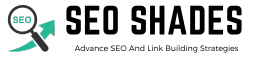When optimizing a website for search engines, controlling which pages appear in search results is crucial. Two common methods for managing this are the No Index Tag and the Robots.txt file. While both serve a similar purpose, they work differently and have specific use cases. Understanding their differences can help website owners make informed decisions about managing their site’s visibility in search engines.
What is the No Index Tag?
The No Index tag is an HTML meta tag that instructs search engines not to index a particular page. This tag is placed in the <head> section of the HTML document and ensures that the page does not appear in search engine results.
Example of No Index Tag:
<meta name="robots" content="noindex">
How It Works:
- When a search engine crawler visits the page and sees this tag, it understands that the page should not be included in the search index.
- The page can still be crawled unless the
nofollowdirective is added. - The page may still be accessible through direct links but will not appear in Google’s search results.
Best Use Cases for No Index Tag:
- Thank-you pages (e.g., after form submissions)
- Admin login pages
- Duplicate content pages (to prevent SEO issues)
- Internal search results pages (to avoid thin content issues)
What is the Robots.txt File?
The Robots.txt file is a text file located in a website’s root directory that tells search engines which parts of the site should not be crawled. However, unlike the No Index tag, the Robots.txt file does not prevent indexing if the page is linked from other sources.
Example of Robots.txt File:
User-agent: *
Disallow: /private-folder/
How It Works:
- When a search engine bot visits the site, it first checks the Robots.txt file to determine which areas are off-limits for crawling.
- If a page is blocked in Robots.txt but is linked elsewhere, search engines may still index it without crawling the content.
Best Use Cases for Robots.txt:
- Blocking duplicate URLs with parameters
- Preventing search engines from crawling private sections (e.g.,
/wp-admin/) - Restricting access to temporary pages or staging sites
- Controlling crawl budget by preventing unnecessary bot traffic
Key Differences Between No Index and Robots.txt
| Feature | No Index Tag | Robots.txt File |
|---|---|---|
| Prevents Indexing | ✅ Yes | ❌ No (may still be indexed if linked externally) |
| Prevents Crawling | ❌ No (bots can still crawl but won’t index) | ✅ Yes (bots won’t crawl but may index) |
| Applies to | Individual pages | Entire sections or directories |
| Implementation | Added inside <head> of a webpage | Created as a separate robots.txt file in the root directory |
| Best Used For | Hiding specific pages from search results | Blocking large sections from being crawled |
When to Use No Index vs. Robots.txt?
Use the No Index tag if:
- ✔️ You want to prevent a page from appearing in search results but still allow search engines to crawl it.
- ✔️ You need to hide duplicate content or internal pages from search engines.
- ✔️ You want a specific page to be accessible but not searchable.
Use Robots.txt if:
- ✔️ You want to prevent search engines from crawling an entire section of your website.
- ✔️ You need to block search engines from accessing admin areas, login pages, or temporary pages.
- ✔️ You want to save crawl budget and improve indexing efficiency for important pages.
Can You Use Both Together?
Yes! In some cases, using both the No Index tag and Robots.txt can be a powerful strategy. For example:
- Block crawling with Robots.txt AND add a No Index tag to prevent indexing.
- Use Robots.txt to restrict bot access to private sections and No Index for specific pages inside those sections.
However, avoid blocking pages with Robots.txt if you also want to No Index them, because search engines won’t be able to see the No Index tag if they can’t crawl the page!
Final Thoughts
Both the No Index tag and the Robots.txt file are valuable tools for controlling how search engines interact with your website. Understanding their differences and knowing when to use each can help you improve your SEO strategy and manage search engine visibility effectively.
If you need expert guidance on optimizing your website for search engines, reach out to SEO Shades for professional SEO consulting services!

Sure! Here’s a short author bio written in first person:
I’m Shivam Panchal, an SEO expert and digital marketer from Delhi. I run SEO Shades, where I share practical SEO tips, link-building strategies, and website growth hacks. With over 3 years of experience, I help businesses boost their online visibility and rank higher on Google.