Imagine you’re researching something on the internet and stumble across a webpage that’s no longer available or has changed its content. In the past, you could use Google’s cache to view an older version of the page. For years, this cache feature has been a handy tool for students, researchers, and digital marketers alike. Recently, Google made a significant change, removing the cache search operator from its documentation.
What does this mean for everyday users, SEO experts, and anyone relying on Google’s advanced search tools? In this blog, we’ll explore what Google’s cache is, why it is important, and the impact of its removal from Google’s search operator documentation.
What is Google Cache?
Before diving into the details of Google’s recent decision, let’s break down what Google cache is.
When Google crawls the web, it stores a snapshot or a temporary backup of the web pages it indexes. This stored version is what’s called the “Google cache.” Essentially, it’s an archive of web pages at a specific moment in time. You could view this cached version of a site by using the cache search operator or simply by clicking on “Cached” next to a URL in Google search results.
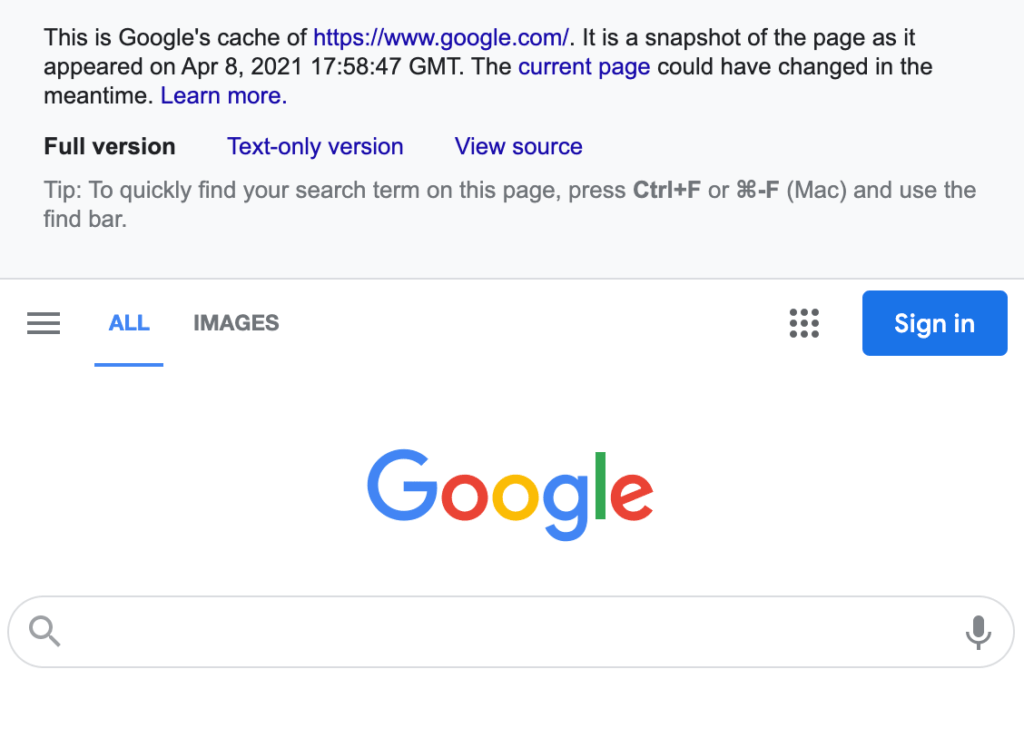
Here’s how the cache worked:
- For Users: The cache allowed people to access an older version of a webpage even if the site was down, content was removed, or changes were made.
- For SEOs and Marketers: Digital marketers and SEO professionals use the cache to check how often Google crawls a site, troubleshoot indexing issues, and understand how Google views a particular webpage.
For many, Google cache has been a lifesaver, providing access to valuable information that might otherwise be lost.
The Role of the Cache Search Operator
One of the easiest ways to view a cached version of a webpage was by using a search operator—a special command you could type directly into Google’s search bar. By typing “cache:” followed by the URL of the page you wanted to view, Google would return the last saved version of that page from its cache.
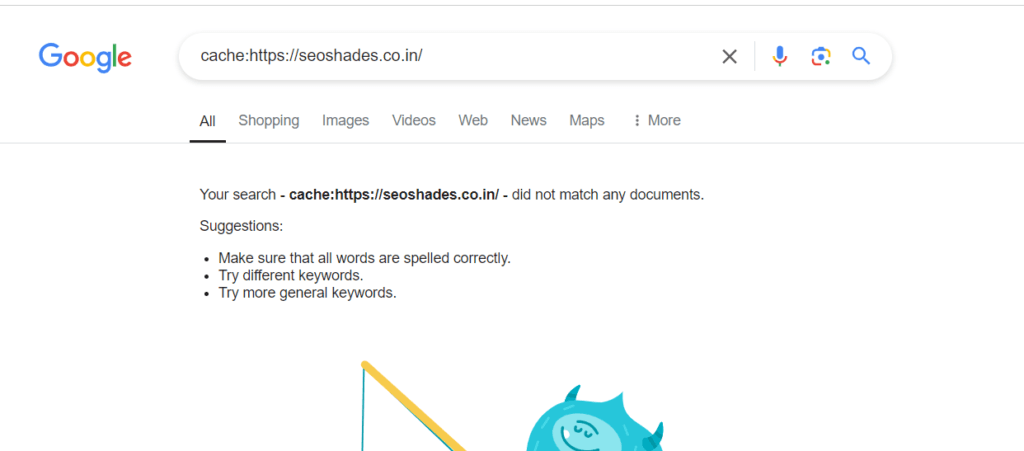
For example, if you wanted to view the cached version of www.example.com, you’d type:
cache:www.example.comThis simple trick was especially useful when:
- The website was temporarily down.
- The content had changed, and you wanted to see the older version.
- You needed to check if Google was successfully crawling your website.
Google’s Decision to Remove Cache Operator from Documentation
Recently, Google has removed the cache search operator from its official search operator documentation. This change has sparked curiosity and concern within the SEO community and among those who frequently use advanced search commands. While the cache operator still works, its removal from the documentation may signal that it could be phased out.
So, what does this change mean, and why is it important?
- Ongoing Functionality, But Less Emphasis: Google hasn’t completely disabled the cache operator—it still works if you manually type it into the search bar. However, its removal from the official documentation signals that Google might be moving away from promoting or supporting this tool in the long term.
- Potential for Deprecation: Over the years, Google has gradually phased out certain search operators, often starting by removing them from documentation. The removal of the cache operator might be an early sign that Google plans to deprecate it entirely.
- Less Transparency for SEOs: Search Engine Optimization professionals use cached versions of webpages to diagnose crawling and indexing issues. By no longer documenting the cache operator, Google might be making it harder for these professionals to track how often their pages are being cached or crawled.
Why Did Google Remove the Cache Operator?
Google hasn’t provided an official reason for removing the cache operator from its documentation, but there are several theories:
- Focus on Modern Tools: Google has been moving towards more modern webmaster and SEO tools like Search Console, which provide more detailed insights into crawling and indexing issues. The company may feel that users can now rely on these tools instead of using outdated methods like cache search operators.
- Privacy and Legal Concerns: Google’s cache sometimes displayed versions of web pages that contained sensitive information, which may have since been removed from the live site. By lessening its emphasis on cache, Google could be addressing potential privacy concerns.
- Simplification of Search: As part of Google’s broader strategy to simplify its services, it may be phasing out lesser-used search operators to streamline the experience for everyday users. The cache operator, while valuable to some, might not have been widely used by the general public.
The Impact on SEO Professionals
For digital marketers, SEO specialists, and webmasters, the removal of the cache operator from the documentation raises concerns about the future of SEO practices. Here’s how this change might impact professionals:
- Loss of an Easy Diagnostic Tool: Many SEO professionals use the cache operator to verify if Google is properly crawling and indexing their pages. Without this tool, they may need to rely solely on Google Search Console, which offers detailed data but lacks the simplicity and immediacy of the cache operator.
- Uncertainty About Future Support: With the cache operator no longer listed in official documentation, there’s concern that Google may stop supporting it altogether in the future. This could force SEO experts to find alternative ways to view Google’s stored version of their websites.
- Increased Dependence on Search Console: As Google phases out older tools like the cache operator, SEO professionals may need to spend more time using Search Console and other newer tools. While Search Console offers a comprehensive view of a site’s performance, it requires more in-depth knowledge to use effectively.
What Can Users Do Now?
If you’ve relied on the cache operator in the past, it’s important to start exploring alternative methods. Here are some steps you can take:
- Use Google Search Console: Google Search Console is a powerful tool that offers detailed information about how Google indexes your site. While it doesn’t provide cached versions of pages in the same way, it gives you insights into crawl frequency, errors, and more.
- Third-Party Cache Viewers: Some third-party websites allow you to view cached versions of web pages using Google’s cache. While these tools aren’t officially supported by Google, they may provide a temporary solution.
- Archive Services: Websites like the Wayback Machine offer long-term archiving of websites. While not as up-to-date as Google’s cache, these services can provide older versions of webpages, especially for research purposes.
Conclusion
Google’s decision to remove the cache search operator from its documentation is a notable shift for SEO professionals, researchers, and general users alike. While the operator still works, its exclusion from the official documentation may signal Google’s intent to deprecate it in the future. For now, SEO professionals should begin adapting to alternative tools like Google Search Console and third-party cache viewers.
As technology evolves, it’s important to stay updated on changes like these to continue optimizing websites and accessing the information we need. Whether Google decides to phase out the cache feature completely or not, knowing how to navigate these changes will help us stay ahead in the fast-paced world of search engines and digital marketing.
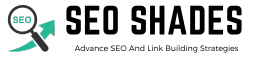

Real Estate I appreciate you sharing this blog post. Thanks Again. Cool.