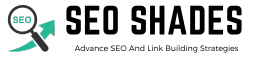Welcome to my blog all about On-Page SEO optimization in 2025! If you are looking what On-Page SEO means, it is simply about making your website more visible on search engines like Google. In this guide, we will break down the On-Page SEO Basics, so you can understand how to improve your site’s ranking. Let us explore simple On-Page SEO strategies together to make your website shine on search results.
What is On – Page SEO?
On-Page SEO means making your website better for search engines by improving things directly on your web pages. It is about using the right keywords people search for, making your website easy to understand, and ensuring it works well on phones. By doing these things, your site can appear higher in search results, getting more visitors.
During a 2022 survey carried out among search engine optimization (SEO) professionals worldwide, 11.3 percent stated that machine learning and/or AI would be one of the most important emerging factors impacting search rankings in the coming two years. This signifies an evolving landscape where technological advancements are increasingly influencing search outcomes.

Moreover, mobile SEO was named by 9.8 percent of respondents, indicating the continued significance of optimizing websites for mobile devices. As mobile usage continues to rise, ensuring that your website functions seamlessly on phones is crucial for improved visibility in search engine results.
In essence, On-Page SEO is like giving your website a tune-up so that search engines like it more and show it to more people. Good On-Page page optimization not only helps your site grow but also positions it to be more helpful to anyone looking for what you offer.
Download On-Page SEO Template
Why On-Page SEO is Important?
On-Page SEO is important because it helps your website show up better when people search for things online. When you use the right keyword and make your website easy to understand, search engines like Google can find it easily.
This means more people can see your website, visit it, and find what they need. Good On-Page SEO optimization also makes your website work better for users, like making it faster and easier to navigate. When your site is more visible and user-friendly, it can attract more visitors, which can be great for your business or whatever your website is about.
On-page and Off-page SEO: what is the difference?
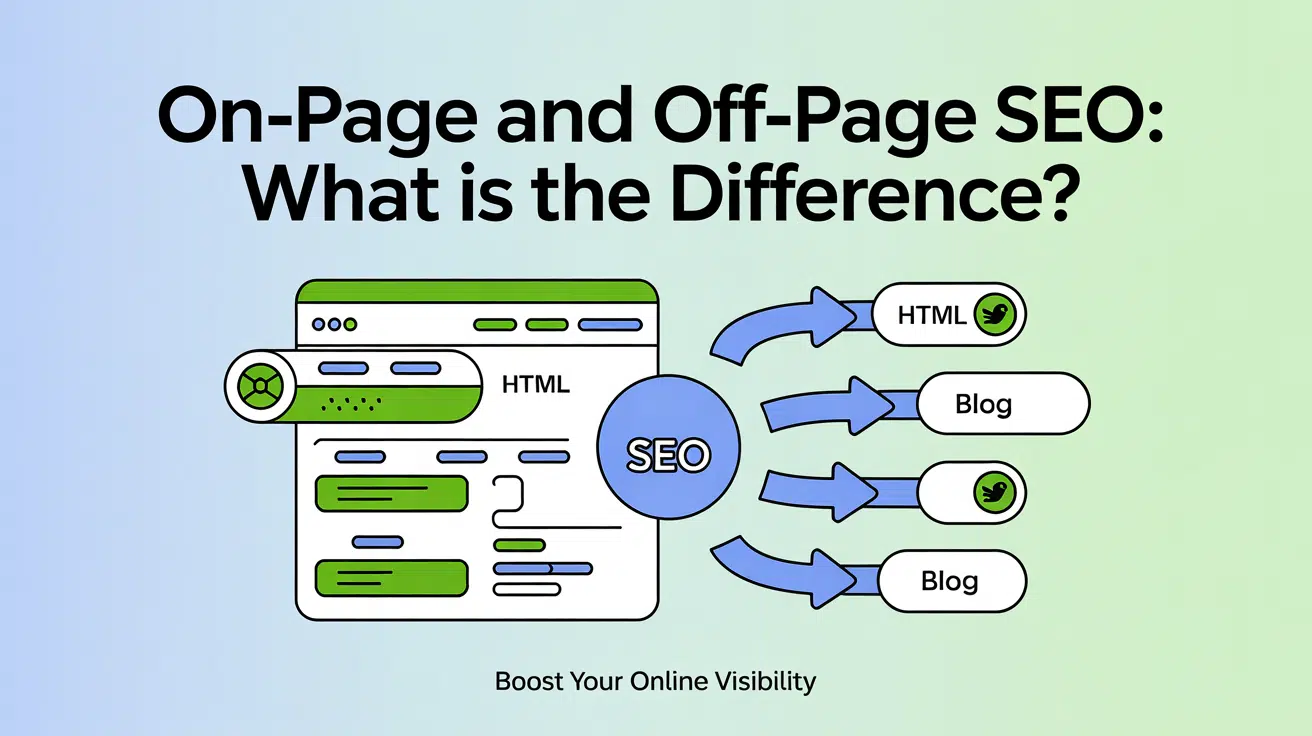
On-Page SEO:
- On-page SEO involves Optimize Title and Description Tags individual on web pages to improve their search engine rankings and attract organic traffic.
- It includes actions taken directly on the website, such as optimizing content, meta tags, title tags, URLs, images, and improving site speed and mobile-friendliness.
- On-page SEO is about enhancing the content and HTML source code of a page to make it more relevant to users and easily understandable for search engines.
Off-Page SEO:
- Off-page SEO refers to activities carried out outside the website that influence its search engine rankings and reputation.
- It involves strategies to build the website’s authority, credibility, and popularity, primarily through link building, social media engagement, and brand mentions on other websites.
- Off-page SEO focuses on factors beyond the website’s direct control and emphasizes building a strong online presence and reputation across the internet.
15 On-Page SEO Optimization Techniques for Your Website
- Keyword Research
- High-Quality Content
- Optimize Title Tags
- Meta Descriptions
- URL Optimization
- Header Tags (H1, H2, etc.)
- Optimize Images
- Internal Linking
- Improve Site Speed
- Mobile Optimization
- Schema Markup
- Create Engaging Meta Tags
- Optimize for Featured Snippets
- Regular Content Updates
- Check for SEO Errors
Keyword Research:
Keyword Research means finding out the words that people type into search engines like Google. When you know these words, you understand what people are looking for online. It is like learning the words people use to find things they want on the internet.
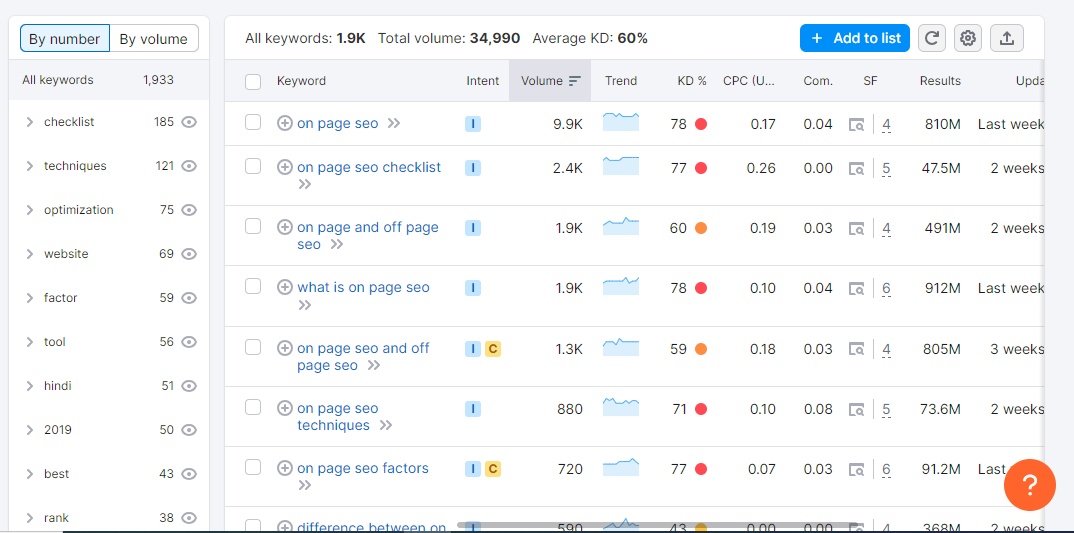
By knowing these words, you can create content that matches what people search for. This helps your website appear more often in search results when people look for those specific words. Therefore, doing keyword research is like learning the special words people use to help them find what they need online.
High-Quality Content:
High-quality content means making good stuff for your website. It is like creating information or articles that are super helpful, interesting, and well written. This content is not just about words; it could be videos, pictures, or anything that people enjoy and find useful. When your website has high-quality content, it means visitors will love what they see.

They will spend more time reading or watching, and they might even come back for more. In addition, search engines like Google prefer websites that have good, valuable content, so it can help your site appear higher in search results.
Optimize Title Tags:
Optimizing title tags means making catchy and descriptive titles for your website’s pages. These titles show up as the main headline when people search for something online. By using the right words in your title tags that relate to your content, you can grab people’s attention. It is like giving your webpage a name that tells others what it is about and encourages them to click and visit.

When your titles are clear and match what people are looking for, it helps search engines understand your page better. This can make your webpage more visible in search results, making it easier for people to find and click on.
Meta Descriptions:
Meta descriptions are like short summaries that tell people what a webpage is about. They appear below the title in search results. Writing Meta descriptions involves creating brief explanations of your webpage’s content, usually in around 150-160 characters. These descriptions aim to catch the attention of searchers, offering a glimpse into what they will find on your page.

It is like giving a sneak peek to entice people to click and visit your site. By making these descriptions interesting and relevant, you can encourage more people to click through to your webpage from search results, improving the chances of getting visitors to your site.
URL Optimization:
URL optimization means making the web addresses (URLs) of your website clear and easy to understand. It involves creating web addresses that use words related to your content. When you optimize URLs, you make them simple and descriptive, giving a hint about what users can expect on that particular webpage.

It is like creating an address for your webpage that tells people what the page is all about. Clear URLs not only help users understand what they’ll find on the page but also assist search engines in better comprehending and categorizing your content, potentially boosting your page’s visibility in search results.
Header Tags:
Header tags are like titles or headings used to organize and structure the content on a webpage. They come in different sizes such as H1, H2, H3, and so on. Think of them as the titles of different sections in a book. The H1 tag is usually used for the main title or headline of the page, while H2, H3, etc., are used for subheadings or sections within the content.

These tags help organize information, making it easier for readers to understand and navigate through your content. Search engines also use header tags to understand the structure of your page and the importance of different sections, which can affect how your page ranks in search results.
Optimize Images:
Optimizing images involves making your pictures work better on your website. This means making images smaller so they load quickly when someone visits your site. It is also about giving images names that describe what they show and adding text to explain what the image is about.

By doing this, search engines understand what your images are, which can help your website be more visible in search results.
Internal Linking:
Internal linking means connecting different pages within your own website. It’s like creating paths or roads between pages so visitors can easily move from one page to another. These links guide users to other helpful content on your site.

It is not just convenient for users; search engines also follow these links to understand the structure and importance of various pages on your site. Internal links can improve navigation and help spread the “value” or importance of pages throughout your website.
Improve Site Speed:

Improving site speed means making your website load faster when people visit it. This involves things like making pictures smaller so they don’t take too long to appear, using special techniques to make your website work faster, and ensuring everything loads quickly on both computers and phones. When your site is speedy, visitors don’t have to wait, which keeps them happy and engaged.
Mobile Optimization:

Mobile optimization is about making your website look good and work well on smartphones and tablets. It’s like arranging things so that your site is easy to use on smaller screens. As many people use phones to browse the internet, having a mobile-friendly website is crucial. When your site looks great on mobile devices, it improves user experience and can even boost your site’s ranking on search engines.
Schema Markup:
Schema markup involves adding special code to your website to provide search engines with extra information about your content. This helps search engines understand what your content means and present it in a more informative way in search results.

For example, it might show star ratings for a product or display event details directly in search listings, making your site more engaging and informative.
Engaging Meta Tags:
Engaging meta tags are short bits of information that you add to your website’s code. They help describe your content in search results. By creating appealing and descriptive meta tags, you can make your site stand out in search listings.
This might include adding extra details like star ratings for products, event dates, or frequently asked questions (FAQs) directly in the search results, making people more likely to click on your website.
Optimize for Featured Snippets:
Optimizing for featured snippets involves structuring your content in a way that provides concise and direct answers to common questions people ask online. These snippets appear at the top of search results, showcasing a brief excerpt from a webpage that directly answers a user’s query.

By formatting your content to address these queries clearly and informatively, you increase the chances of your website being featured in these special snippet positions, gaining more visibility and traffic.
Regular Content Updates:
Regularly updating your content means adding new information, refreshing old content, or publishing new articles on your website. Search engines like Google prefer websites that provide up-to-date and relevant information.
When you regularly add fresh content or update existing posts, it signals to search engines that your website is active, trustworthy, and valuable to users. This can improve your site’s ranking and attract more visitors looking for current and relevant information.
Check for SEO Errors:
Checking for SEO errors involves regularly reviewing your website for any issues that might affect its performance in search engines. This includes looking for broken links, fixing technical problems, removing duplicate content, and ensuring that search engines can properly crawl and index your site.
Tools like Google Search Console or Screaming Frog help identify these errors, allowing you to fix them and maintain a healthy and optimized website that performs well in search results.
Comprehensive On-Page SEO Checklist in 2025:
Here is a basic on-page SEO template that you can use as a starting point:
Page Title:
- Include the primary keyword toward the beginning of the title.
- Keep it within 60 characters to ensure visibility in search results.
Meta Description:
- Write a compelling description (around 150-160 characters) summarizing the page content.
- Include relevant keywords and encourage users to click through.
URL Structure:
- Create a clear and descriptive URL containing the primary keyword.
- Keep it concise and user-friendly.
Heading Tags (H1, H2, etc.):
- Use H1 for the main title and incorporate variations of the keyword in subheadings (H2, H3, etc.).
- Organize content logically with headers.
Content Body:
- Create high quality, relevant content that meets user intent.
- Naturally integrate primary and related keywords.
- Aim for readability, proper formatting, and engaging content.
Images:
- Optimize image file names with descriptive keywords.
- Add alt text using keywords to describe image content.
- Compress images for faster loading times.
Internal Linking:
- Link to relevant pages within your website where appropriate.
- Ensure a logical flow and usability for users.
Schema Markup:
- Implement structured data markup if applicable (e.g., for reviews, events, products).
- Enhance search result listings with additional information.
Mobile Optimization:
- Confirm the page is responsive and functions well on mobile devices.
- Checklist for Technical SEO:
Check for and fix broken links.
- Ensure proper canonical tags and redirects.
- Confirm the page is indexed properly.
- Optimize site speed and address any technical issues.
Free On-Page SEO Checkers Tools
There are several free on-page SEO tools available online that can help analyze various aspects of your web pages and provide insights on how to improve them. Here are a few:
Google Search Console:
- Provides valuable information about your website’s performance in Google’s search results.
- Offers data on indexing status, search queries, crawl errors, and mobile usability.
- Free tool by Google that helps monitor and optimize your website’s presence in Google Search.
SEMrush:
- Offers a limited free version with basic features including site audits, on-page SEO checks, and keyword suggestions.
- Provides insights into website health, backlink analysis, and competitor research.
MozBar:
- MozBar is a browser extension by Moz that offers on-page analysis, domain authority, and link metrics.
- The free version provides limited features, including basic page analysis and link data.
SEO Site Checkup:
- Allows you to analyze your website’s SEO issues and provides suggestions for improvement.
- Offers a free plan with basic checks for SEO issues, speed, mobile usability, and more.
Screaming Frog SEO Spider:
- A desktop-based website crawler that helps with technical SEO audits.
- The free version allows you to crawl up to 500 URLs and provides insights on various on-page elements.
Woorank:
- Offers a free website review that includes on-page SEO analysis, site health, and usability checks.
- Provides a basic overview of on-page factors and suggestions for improvements.
Final Thought
On-page SEO is not just about adding keywords—it’s about creating a smooth, clear, and useful experience for both users and search engines. If you follow the right structure, optimize every element smartly, and keep your content updated, you’ll see real results. Remember, SEO is a long game, but with the right on-page foundation, you’re already one step ahead.
Need help improving your website’s SEO? Get in touch with me at SEO Shades and let’s grow your traffic the smart way.

Sure! Here’s a short author bio written in first person:
I’m Shivam Panchal, an SEO expert and digital marketer from Delhi. I run SEO Shades, where I share practical SEO tips, link-building strategies, and website growth hacks. With over 3 years of experience, I help businesses boost their online visibility and rank higher on Google.