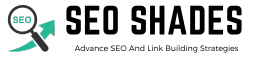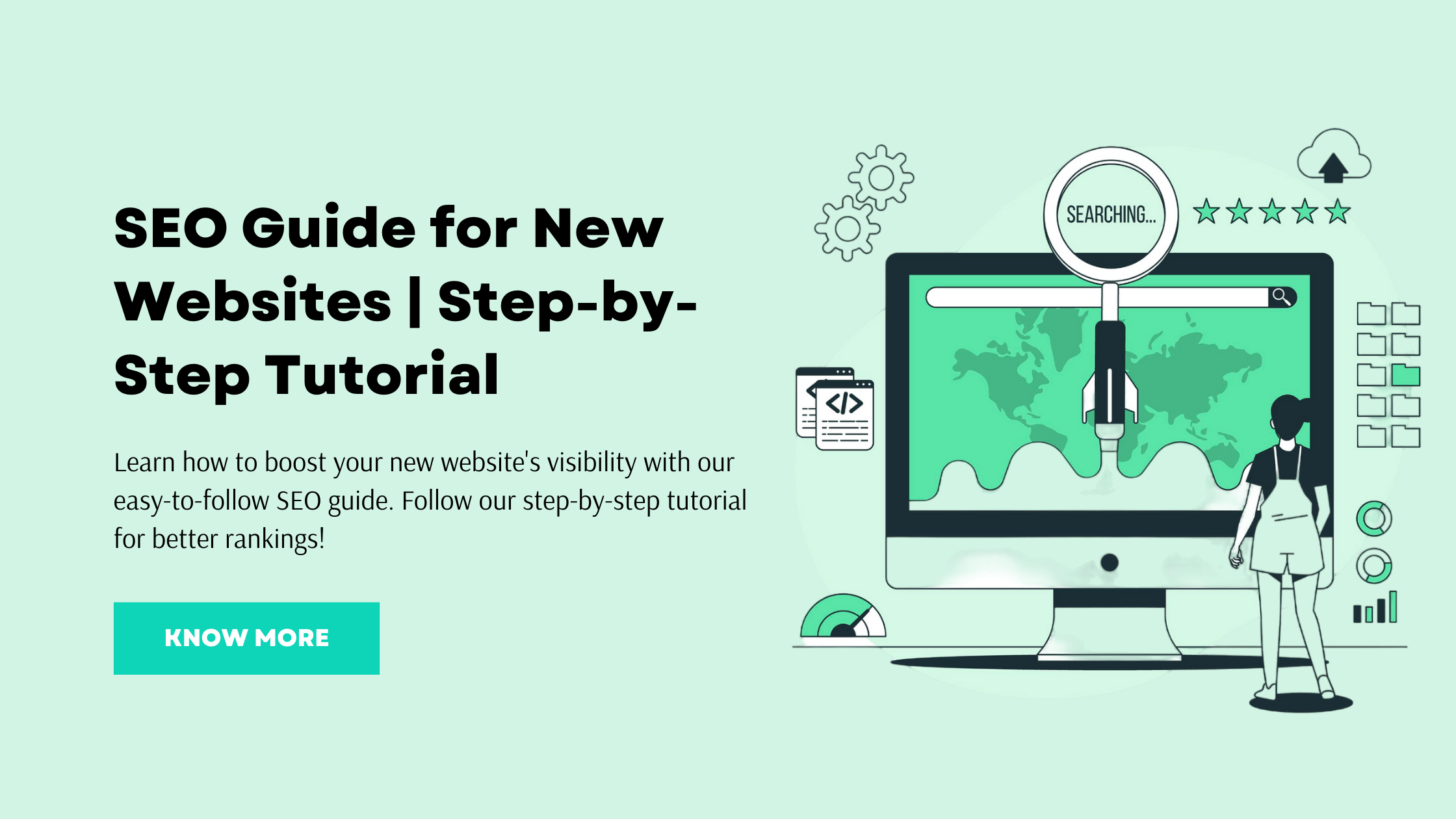Welcome to the beginner’s guide to SEO for new websites! If you’re just starting with your website, you might be wondering how to get it noticed by more people. That’s where SEO comes in! SEO stands for Search Engine Optimization, and it’s like giving your website an improvement so it shows up higher in search results.
In this step-by-step tutorial, I’ll break down everything you need to know about optimizing your new website for search engines. Whether you’re a total beginner or just looking to scale up your SEO skills, this guide has got you covered. So, grab your notepad and get ready to learn how to make your website more visible and attract more visitors!
How to Do SEO For A New Website?
This step helps you understand its strengths and weaknesses, laying the foundation for effective optimization. Here’s what you should focus on:
Step 1: Website Analysis
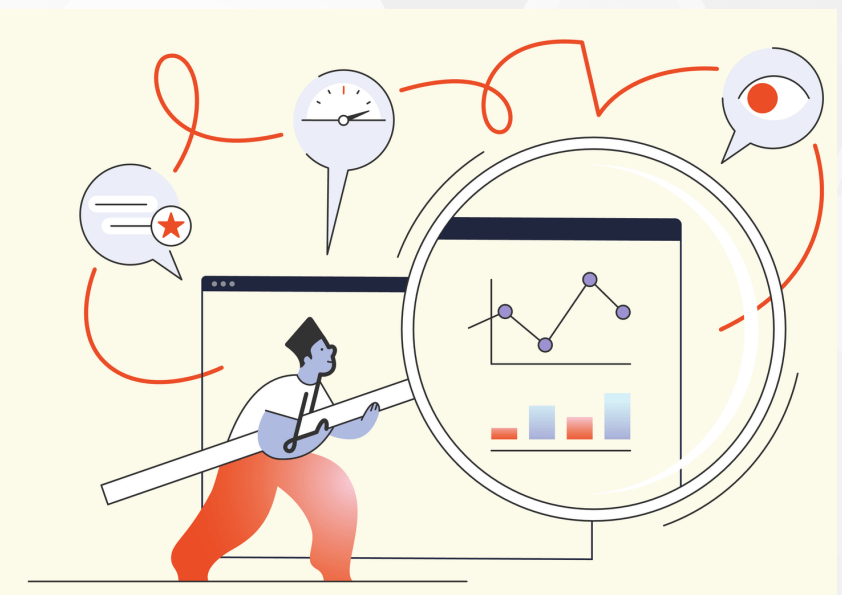
Before you start optimizing your website for search engines, it’s important to take a good look at it first. This is called website analysis, and it’s like checking the health of your website. Here’s what you should check:
First, look at how your website is built. Is it easy for people to find what they’re looking for? Can they move around it easily? Making sure your website is well-organized helps both visitors and search engines understand it better.
Next, think about the content on your website. Is it helpful and interesting? Does it talk about what your audience wants to know? Also, try using keywords that people might type into search engines to find your website. This can help it show up higher in search results.
Then, consider the technical stuff. Is your website fast to load? Does it work well on phones and tablets? These things can affect how search engines see your website.
Don’t forget about the links pointing to your website from other places on the internet. Good-quality links can make your website look more important to search engines.
Lastly, think about how people use your website. Is it easy for them to do what they want? Adding things like buttons and pictures can make your website more fun to use.
By looking at these things, you’ll get a better idea of how to make your website better for both people and search engines.
Step 2: Checking Your Rankings
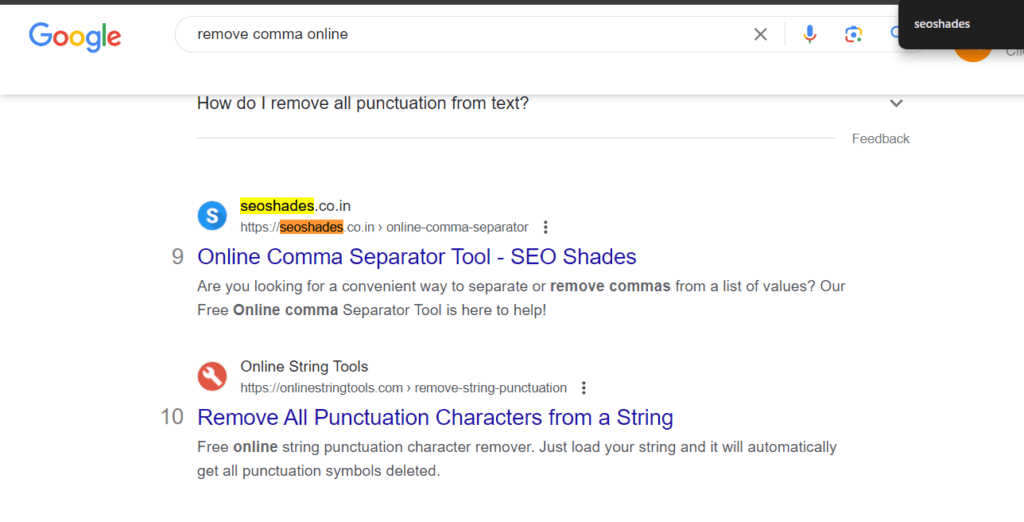
Once you’ve analyzed your website, it’s time to see how it’s currently performing in search engine results. This step involves checking where your website ranks for specific keywords. Here’s how to do it:
First, focus on keywords that are important for your website. These are the words or phrases that people might type into search engines to find your website. Check if any of these keywords are already ranking in search results. You can do this using tools like Google Search Console or other SEO tools available online.
Google Search Console is a free tool provided by Google that helps website owners monitor and maintain their site’s presence in Google Search results. It provides valuable insights into how your website is performing in search, including which keywords are driving traffic to your site and where your site is ranking for those keywords.
By identifying which keywords are already ranking for your website, you can better understand your current position in search results. This information will guide your SEO strategy moving forward, helping you focus on improving your rankings for relevant keywords and driving more organic traffic to your website.
Step 3: Checking for Duplicate Content
After checking your rankings, the next step is to ensure that your website’s content is unique and original. Duplicate content can confuse search engines and affect your website’s ranking. Here’s how to tackle it:
Start by examining your website for any duplicate content. This means looking for pages that have identical or very similar content. It’s essential to correct these pages to avoid confusion and maintain your website’s credibility.
If you find duplicate content that serves a legitimate purpose, such as different versions of the same product page, you can use the canonical tag. This tag tells search engines which version of the page is the preferred or original one. By specifying the canonical URL, you’re guiding search engines to prioritize that page for ranking purposes.
Implementing the canonical tag is relatively straightforward and can be done directly in your website’s HTML code or through your content management system (CMS). This helps ensure that search engines understand which page to display in search results, preventing duplicate content issues and improving your website’s overall SEO performance.
By fixing duplicate content and using the canonical tag where necessary, you’re not only optimizing your website for search engines but also enhancing the user experience by providing clear and relevant content.
Step: 4 Duplicate URL Check
Ensuring your website has unique and organized URLs is crucial for effective SEO. Duplicate URLs can confuse both search engines and visitors, impacting your website’s visibility and user experience. By examining your website for any duplicate URLs and consolidating them, you streamline your website’s structure and provide a clear path for search engines to understand which pages are relevant and should be indexed. Proper URL management not only enhances SEO but also improves the user experience by ensuring visitors can easily navigate your website without encountering duplicate or redundant content.
To fix duplicate URLs, utilize tools such as Google Search Console or website crawlers to identify and resolve duplicates effectively. By optimizing your website’s URL structure and eliminating duplicates, you’re laying the groundwork for better search engine visibility and ensuring that your content reaches the right audience in search results.
Step: 5 Check For DA / PA and Spam Score
Checking how strong and trustworthy your website is can help improve its performance in search results. Tools like Moz or Ahrefs can give you scores for your site’s Domain Authority (DA) and Page Authority (PA). These scores show how well-liked and credible your website is. The higher the scores, the better your website is likely to rank in search engines.
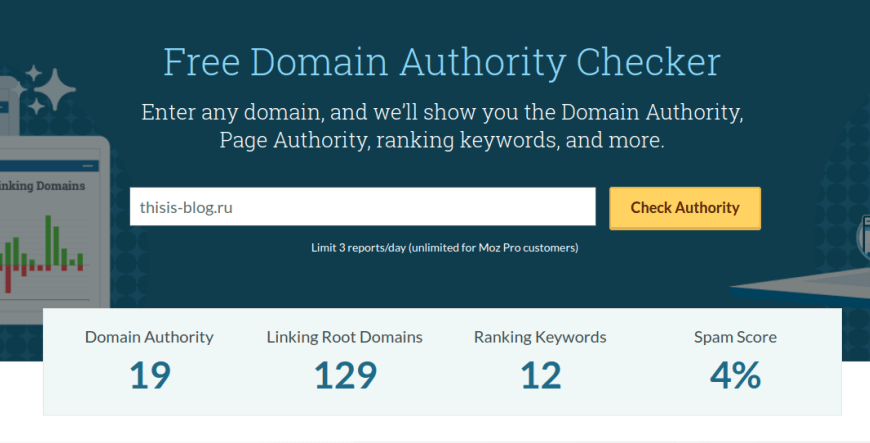
It’s also important to check your website’s Spam Score. This score helps spot any potential spam issues that could harm your website’s reputation. By regularly keeping an eye on these scores, you can make sure your website is seen as trustworthy by search engines, which can help attract more visitors.
Step:6 Check Website Speed
It’s important to see how quickly your website appears for visitors. Tools like Google PageSpeed Insights can help with this. They check your site’s speed and let you know if it’s fast enough for people browsing it.
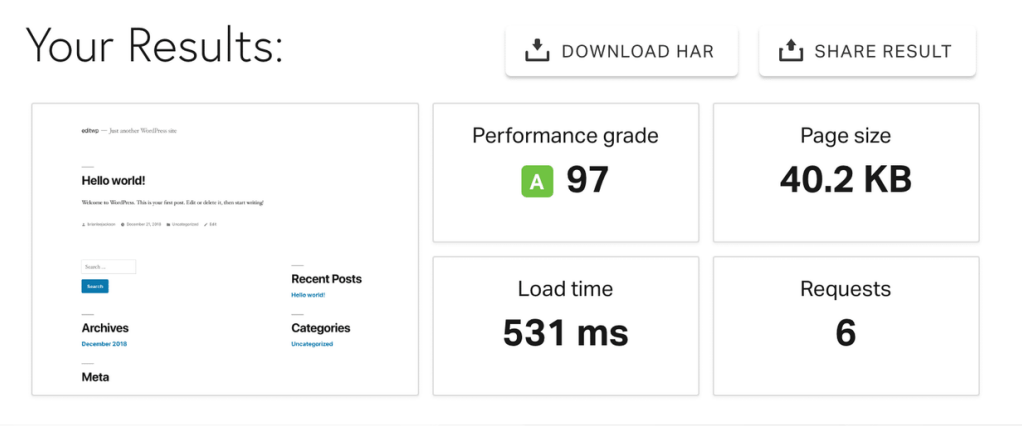
By checking your website’s speed, you can find any slow parts and make your site faster. This might mean making images smaller or getting rid of things that make it load slowly. When your website is faster, people enjoy using it more, and they’re more likely to stay and look around. This helps your website do better in search results, too. So, keeping your website speedy is super important for giving visitors a good experience and making sure your website ranks well in search engines.
Step 7: Checking Google Indexed Pages
It’s essential to know how many pages Google has listed on your website. You can easily check this by typing “site:yourwebsite.com” into Google’s search bar. This shows you the number of pages Google has included in its index.
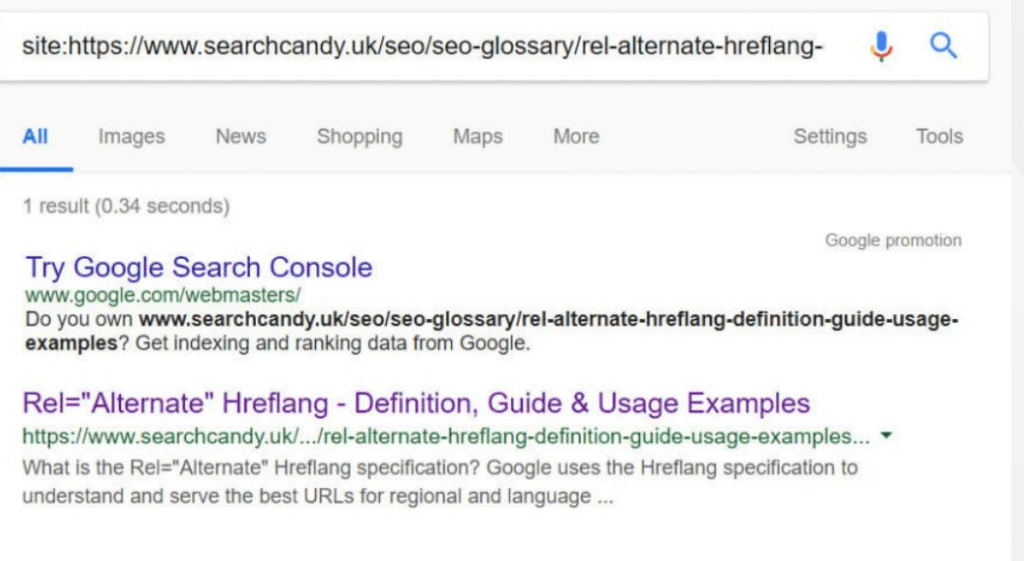
Checking for indexed pages ensures that Google is properly recognizing and listing your website’s content. If you see fewer pages indexed than expected, it might indicate issues with your website’s visibility to search engines. By regularly monitoring indexed pages, you can ensure that your website’s content is being properly recognized and displayed in Google’s search results, helping to improve its overall visibility and performance.
Step 8: Backlinks Analysis (If Required)
Reviewing backlinks means looking at other websites that link to yours. You can do this using tools like Ahrefs or SEMrush. These tools help you see how many links you have and how good they are.
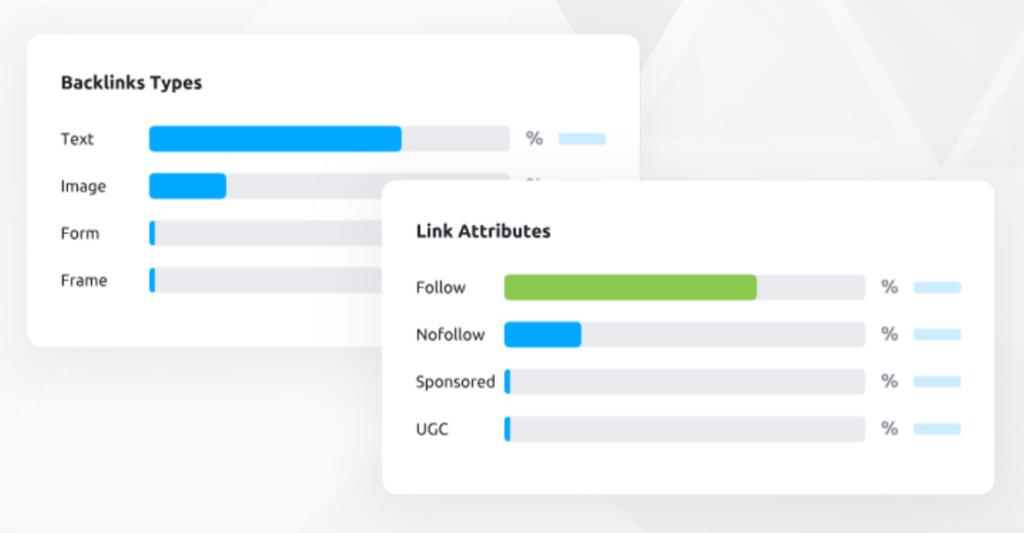
By checking your backlinks, you can understand how other websites see yours. If you have lots of good-quality links, it shows that other sites trust and like yours. But if you find low-quality links or not many links at all, it might mean your website needs some improvement.
Analyzing backlinks helps you know where your website stands and if there are areas you can work on to make it better. So, if you want to boost your website’s reputation and visibility, checking your backlinks is a good idea.
Step 9: Keyword Research
Keyword research is all about finding the right words and phrases that people use when searching for things related to your business, products, or services. Keyword research tools like Google Keyword Planner, SEMrush, or Ahrefs can help with this.
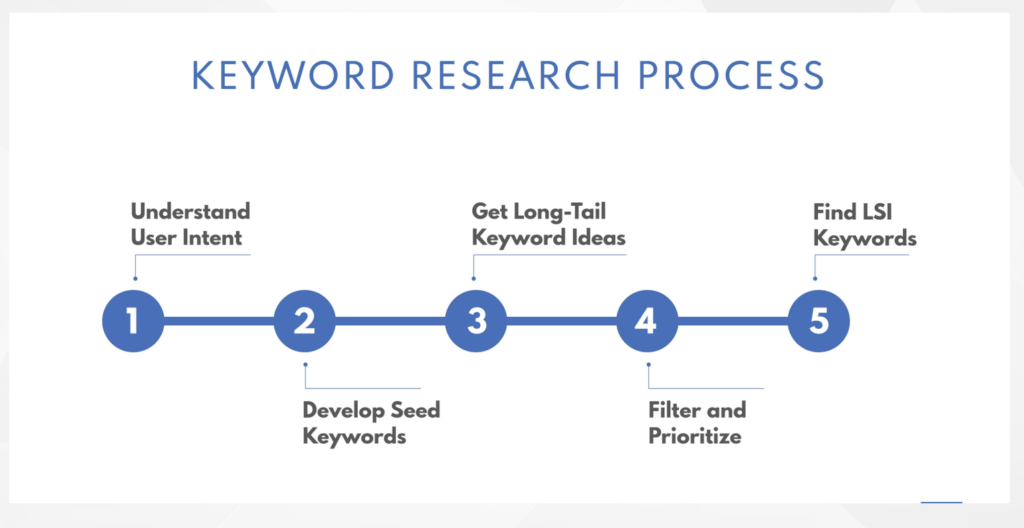
Focus on long-tail keywords, which are more specific and longer phrases. These often have less competition but are highly relevant to your niche. Aim for keywords with a minimum search volume of 500 to ensure they’re popular enough to attract traffic to your website.
Additionally, consider the keyword difficulty, which indicates how hard it is to rank for a particular keyword. Look for keywords with a difficulty of around 30 or lower, as these are easier to compete for in search results.
By conducting thorough keyword research, you can identify the best keywords to target for your website, helping to attract relevant traffic and improve your search engine rankings.
Step 10: On-Page Optimization Activities
On-page optimization is all about making sure each page of your website is optimized to perform well in search results. Here are some key activities to focus on:
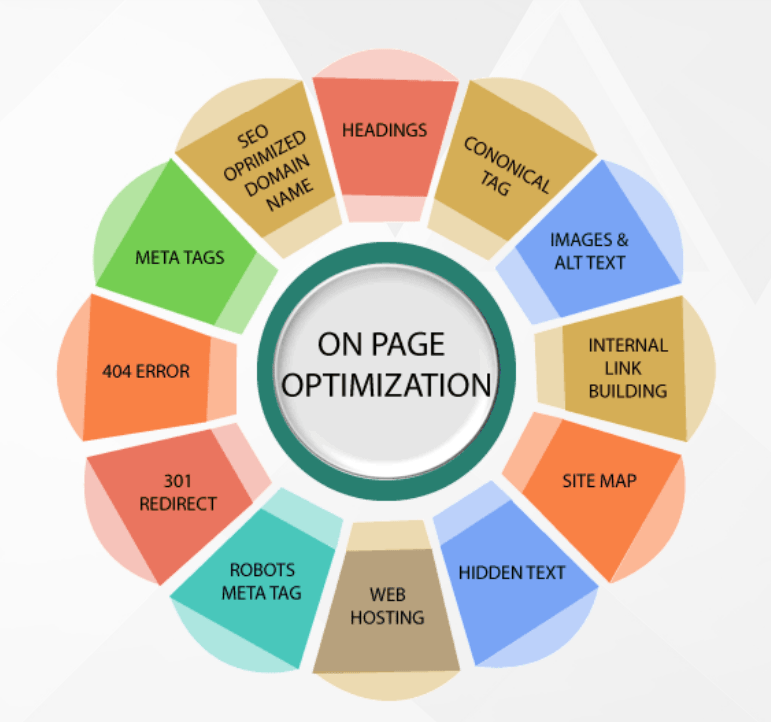
- Create high-quality, unique content for each page. Make sure to include your chosen keywords naturally within the content.
- Optimize title tags, meta descriptions, and URLs to include relevant keywords. These elements give search engines important information about your page’s content.
- Use headings (H1, H2, etc.) to structure your content and make it easy to read. Headings help both search engines and visitors understand the organization of your page.
- Include multimedia elements like images and videos with descriptive alt text. This not only enhances the user experience but also provides additional opportunities to include relevant keywords.
By implementing these on-page optimization strategies, you can improve the visibility and relevance of your website’s pages in search results, ultimately driving more organic traffic to your site.
Step 11: Checking Out Your Competition
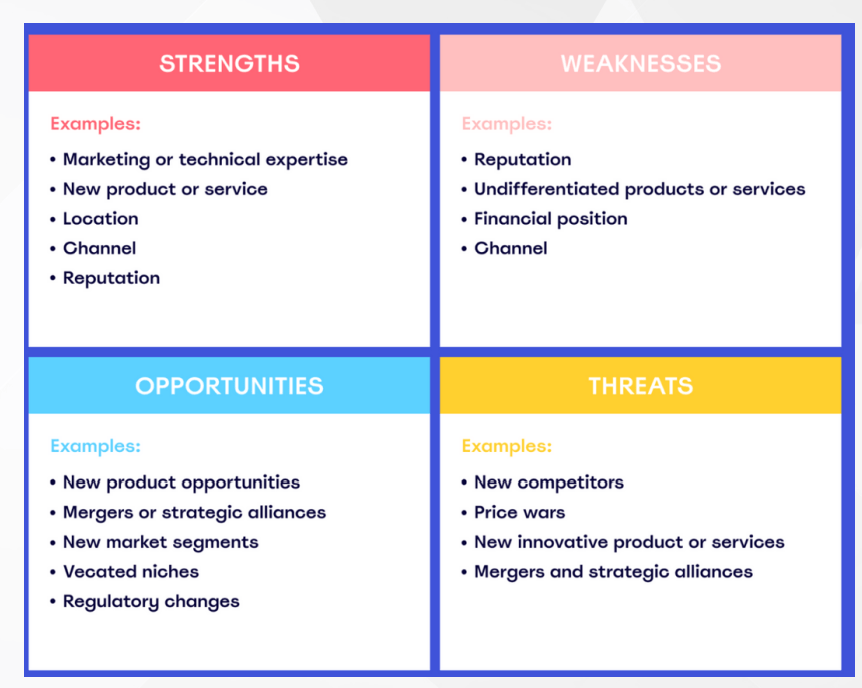
Looking at what other websites in your field are doing can help you make your own website better. Here’s how:
- See what they’re doing: Check out how they’re getting people to visit their websites. Look at what they post online and any ads they use.
- Check their keywords: Find out which words they’re using a lot on their website. This can give you ideas for words to use on your site.
- Look at who’s linking to them: See which other websites are linking to theirs. This can help you find places to get links to your own website.
Step 12: Technical SEO
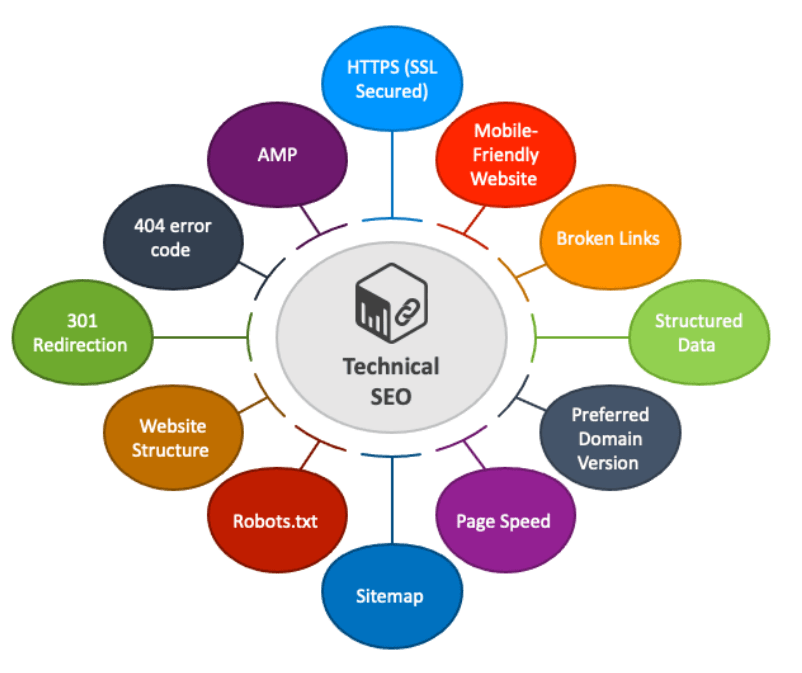
Technical SEO is all about making sure your website works well behind the scenes. Here are some important things to do:
- Make sure your website works on mobile phones and loads quickly. You can use Google’s PageSpeed Insights tool to check how fast your website loads and get tips on how to make it faster.
- Create an XML sitemap for your website. This is like a map that helps search engines find all the pages on your site. Then, submit it to search engines like Google using tools like Google Search Console. This helps search engines crawl and index your site effectively, so people can find it in search results.
- Check for broken links on your website and fix any crawl errors. You should also set up proper redirections (like 301 redirects) for old pages or broken links. This ensures that visitors don’t encounter any dead ends when browsing your site.
Step 13: Website Canonical Setup
When you set up website canonicalization, you’re essentially choosing the primary URL for each page on your site. This helps search engines understand which version of a page is the most important, preventing duplicate content issues and improving your site’s search engine ranking.
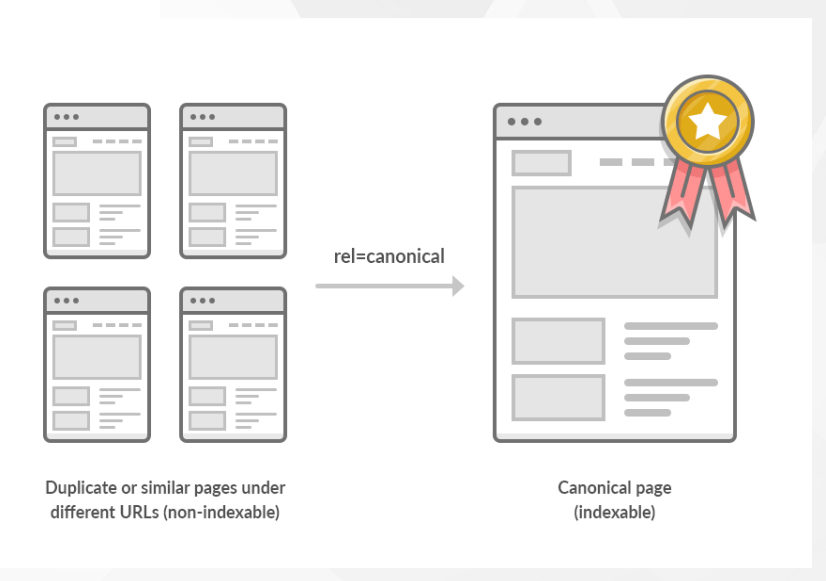
Here’s how it works:
- Choose the main URL: Decide which version of each page on your website you want search engines to prioritize. This could be the www or non-www version, or the HTTP or HTTPS version.
- Implement canonical tags: Once you’ve chosen the main URL for each page, use canonical tags in your website’s HTML code to specify it. These tags tell search engines which version of the page is the preferred one.
Step 14: Local SEO Optimization
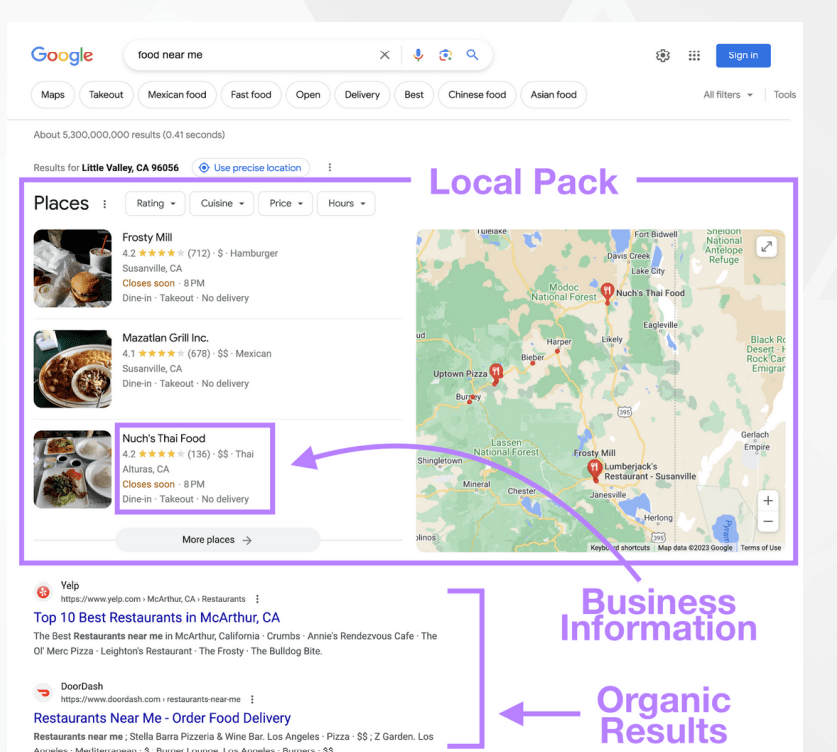
If your business operates in a specific area, it’s important to optimize for local searches. Here’s how:
- Create and optimize a Google My Business profile: This is a free tool provided by Google that allows you to manage how your business appears on Google Search and Maps. Make sure to provide accurate and detailed information about your business, including your address, phone number, website, and business hours.
- Ensure consistent NAP information: NAP stands for Name, Address, and Phone Number. It’s crucial to ensure that this information is consistent across all online directories, listings, and your website. Inconsistent NAP information can confuse both search engines and potential customers, impacting your local search rankings.
Step 15: Content Marketing
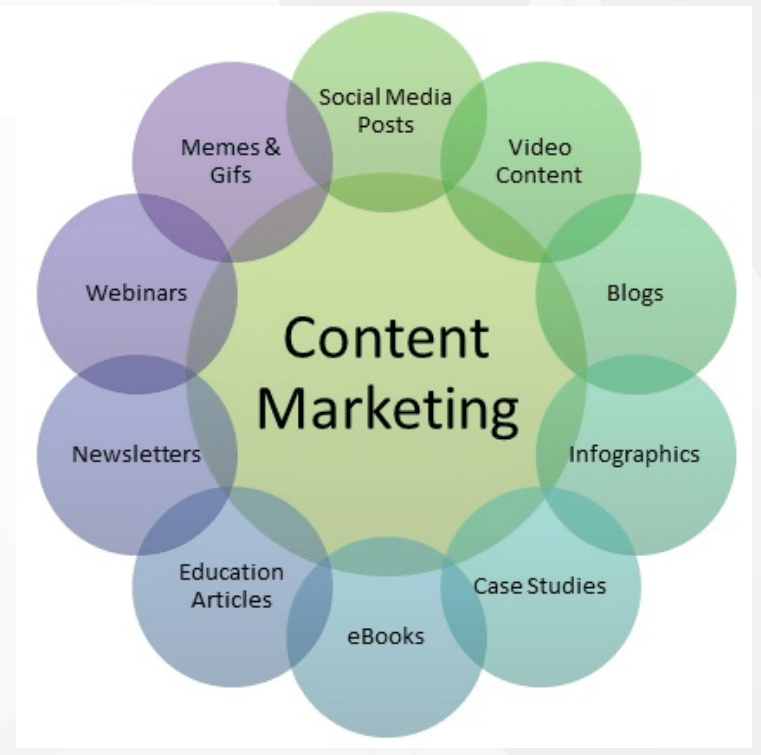
Content marketing is all about creating valuable and relevant content to attract and engage your audience. Here’s how to do it effectively:
- Develop a content strategy: Start by identifying topics and themes that are relevant to your audience and align with your business goals. Focus on providing valuable information, solving problems, or entertaining your audience.
- Publish fresh, informative, and engaging content regularly: Whether it’s blog posts, articles, videos, or infographics, make sure your content is high-quality and adds value to your audience. Consistency is key, so aim to publish content on a regular basis to keep your audience engaged and coming back for more.
- Promote your content: Once you’ve created your content, don’t just sit back and wait for people to find it. Use social media, email newsletters, and other channels to promote your content and increase its visibility. Engage with your audience, encourage sharing, and interact with communities relevant to your niche to attract more visitors to your website.
Step 16: Setting Up Google Analytics and Search Console
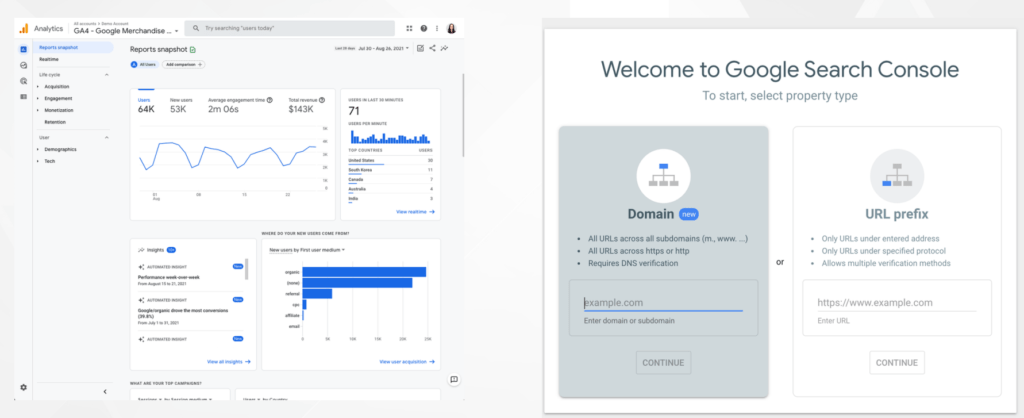
Setting up Google Analytics and Search Console is essential for tracking and analyzing your website’s performance in search results. Here’s how to do it:
- Google Analytics: Start by signing up for a Google Analytics account if you haven’t already. Once you’ve signed up, you’ll need to add a tracking code to your website. This code helps Google Analytics collect data about your website’s traffic, including where your visitors are coming from, what they’re doing on your site, and how they’re interacting with your content.
- Google Search Console: Similarly, sign up for a Google Search Console account and add your website to it. Google Search Console provides valuable insights into how Google sees your website, including which keywords are driving traffic to your site, how often your pages are being crawled and indexed, and if there are any issues affecting your site’s visibility in search results.
Step 17: Quality Link Building
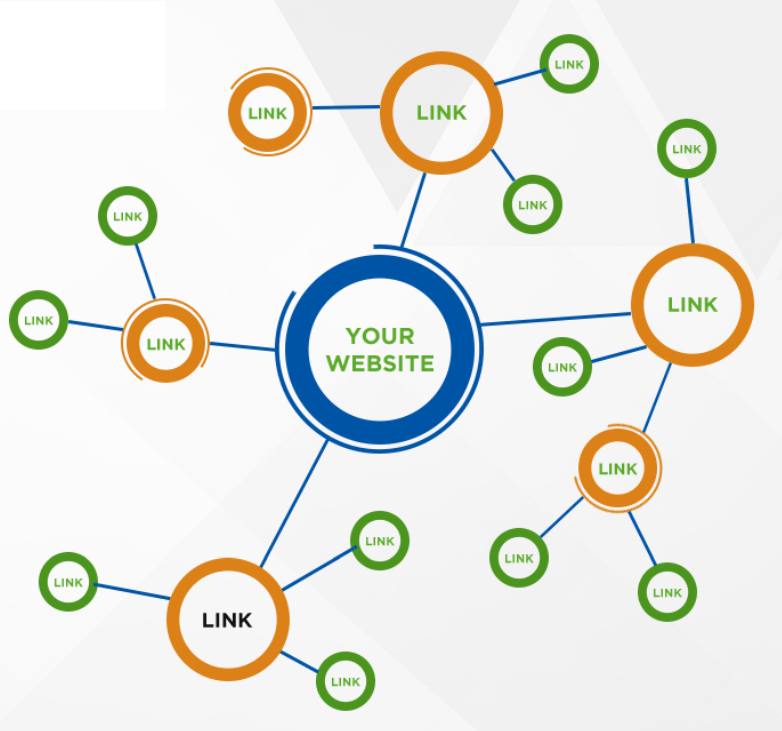
Building high-quality backlinks from reputable and relevant websites is crucial for improving your website’s authority and ranking in search results. Here’s how to do it:
- Acquire backlinks from reputable sources: Seek out websites in your industry that have a good reputation and relevance to your niche. You can do this through guest posting, forming partnerships, outreach to influencers, or creating content that others will want to share.
- Focus on natural link-building strategies: Avoid buying links or engaging in manipulative practices that violate search engine guidelines. Instead, focus on earning links naturally by providing valuable content and fostering genuine relationships with other website owners and influencers.
Final Step: Monitor and Analyze
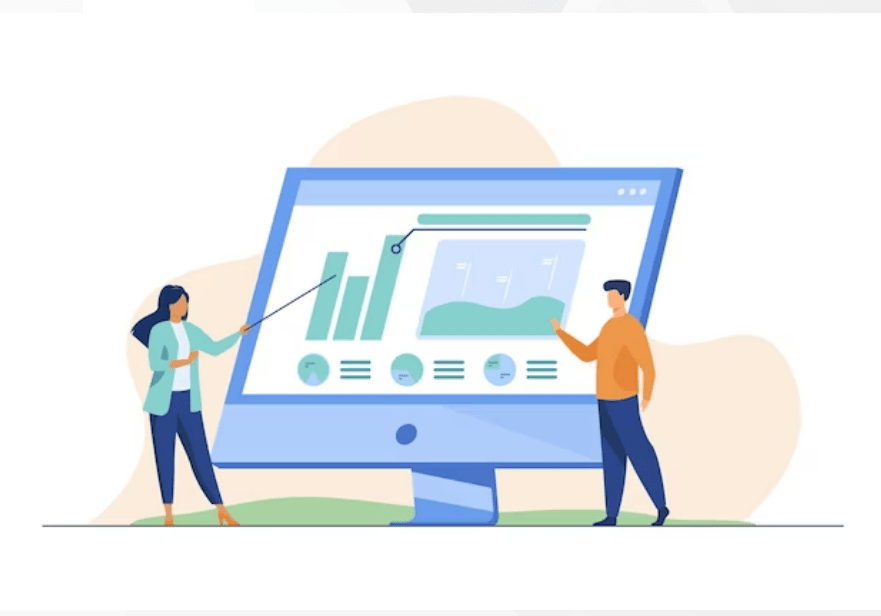
After implementing your SEO strategies, it’s important to regularly monitor and analyze your website’s performance to ensure ongoing success. Here’s how to do it:
- Utilize tools like Google Analytics and Google Search Console to track various metrics, including website traffic, user behavior, keyword rankings, and more. These tools provide valuable insights into how your website is performing in search results and how users are interacting with your content.
- Analyze the data regularly to identify areas for improvement and opportunities for optimization. Look for trends, patterns, and areas where you can make adjustments to your SEO strategies to improve your website’s performance.
In conclusion,
optimizing a new website for search engines is essential for improving its visibility and attracting more visitors. By following the steps outlined in this guide, you can effectively enhance your website’s SEO performance and increase its chances of success online.
We began by understanding the importance of website analysis and ensuring its structure, content, and technical aspects are optimized for search engines. We then delved into various SEO strategies, including keyword research, on-page optimization, and local SEO, to ensure your website ranks well in relevant search results.
Moreover, we emphasized the significance of quality link building, content marketing, and setting up Google Analytics and Search Console to track and analyze your website’s performance continuously. By focusing on natural link building, creating valuable content, and leveraging analytics tools, you can make informed decisions to enhance your website’s SEO efforts effectively.
Ultimately, by monitoring and analyzing your website’s performance regularly and making necessary adjustments to your SEO strategies, you can achieve long-term success in improving your website’s visibility, attracting more organic traffic, and ultimately achieving your business goals. With dedication, persistence, and the right SEO approach, your new website can thrive in the competitive online landscape.