As a website owner, it’s likely that you aspire to enhance your website’s online visibility. Today, we will explore exceptional Off-page SEO techniques that can significantly improve your website’s visibility. This article will guide you on the proper approach to blog commenting for SEO. Let’s delve into the details and continue reading below to unlock valuable insights.
What is Blog Commenting in SEO?
Blog commenting is a practice where individuals leave comments on blog posts to engage with the content, express their thoughts, or ask questions. It is a common way for readers to interact with the author and other readers, contributing to discussions and sharing opinions.
Blog commenting can also be utilized as a Link Building strategy, as leaving a relevant and valuable comment with a link to your website can potentially drive more traffic and improve your site’s search engine rankings. However, it’s essential to approach blog commenting responsibly and you have to avoid spamming while doing blog commenting because genuine and thoughtful comments are more likely to be appreciated and well-received.
How to do Blog Commenting in SEO?
Below are the outlined steps for blog commenting. Implement these straightforward and impactful actions when engaging in blog commenting for SEO purposes.
Find Website:
First, you have to find a popular blog or website on which you want to post a comment. You have to keep one thing in your mind. Whatever website you will find that should be relevant to your website so that your comment will be more relevant.
You can easily find those websites that allow comments on their website. You can take the help of any search engine to identify blog commenting sites. Go to Google and search “Top Blogs” or Popular blogs” related to your website niche.
To find blog commenting sites, you can use various Google search queries that target blogs with active comment sections. Here are some search queries you can use:
“Your Niche” + “Leave a comment”
“Your Niche” + “Add your comment”
“Your Niche” + “Write a comment”
“Your Niche” + “Post a comment”
“Your Niche” + “Submit a comment”
“Your Niche” + “Comment section”
“Your Niche” + “Discussion board”
“Your Niche” + “Your thoughts”
“Your Niche” + “Tell us what you think”
“Your Niche” + “Comments powered by Disqus” (This query targets sites using the Disqus comment system)
Replace “Your Niche” with the specific topic or niche you are interested in. For example, if you are interested in travel, you would use “travel” in place of “Your Niche.”
Create an Account ( If Necessary )
If you see that, for leaving a comment on a website you must have an account on a website. So please first create an account on that website and then you can leave a comment.
Do Comment
When you visit a website, first find an article or blog to leave a comment. When you found a blog or article then you have to read the full article or blog and understand what the blog is about.
When you have an understanding of the article then go to the comment section which can be given below. Just pick up one point from the article and write your own opinion in the comment section.
You don’t have to do blog commenting like this ” Great Article ” or “Nice Article”. These types of comments look spammy and they don’t provide any value to others. If you have extra information related to the article then you can add in a comment. You can interact with other blog commenters while giving replies to others’ comments in the comment section.
Get Backlinks
This is the main reason any SEO person they do blog commenting in SEO because they want to acquire backlinks from that site. If you share informative and relevant comments in the comment section then the website owner can accept your comment and you can easily get backlinks from that site. If you directly leave a link in the comment section then the website owner can delete your comment because it looks like spammy.
Here is a good example of a relevant and helpful comment..
“Hello! Thank you for your informative article. You have provided great insights about [article topic]. I believe that [a point from the topic] is essential because [your explanation]. Your article has been very helpful to me. Keep up the good work! 😊”
If you permit, I would like to share another article that will delve deeper into this topic. I’m sure your readers will love it. Here’s the link: [Your Article Link]
The Bottom Line :
In conclusion, blog commenting is a valuable way in SEO that facilitates connections with other bloggers and boosts the visibility of your own blog. To reap its benefits, focus on providing respectful, relevant, and valuable comments that add to the conversation. By engaging meaningfully with the community,
You can enhance your online presence, foster relationships, and open doors to potential collaborations and guest posting opportunities. Embrace the power of blog commenting as an effective way to grow your network and expand the reach of your blog in the digital landscape.
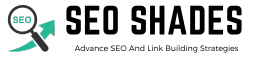
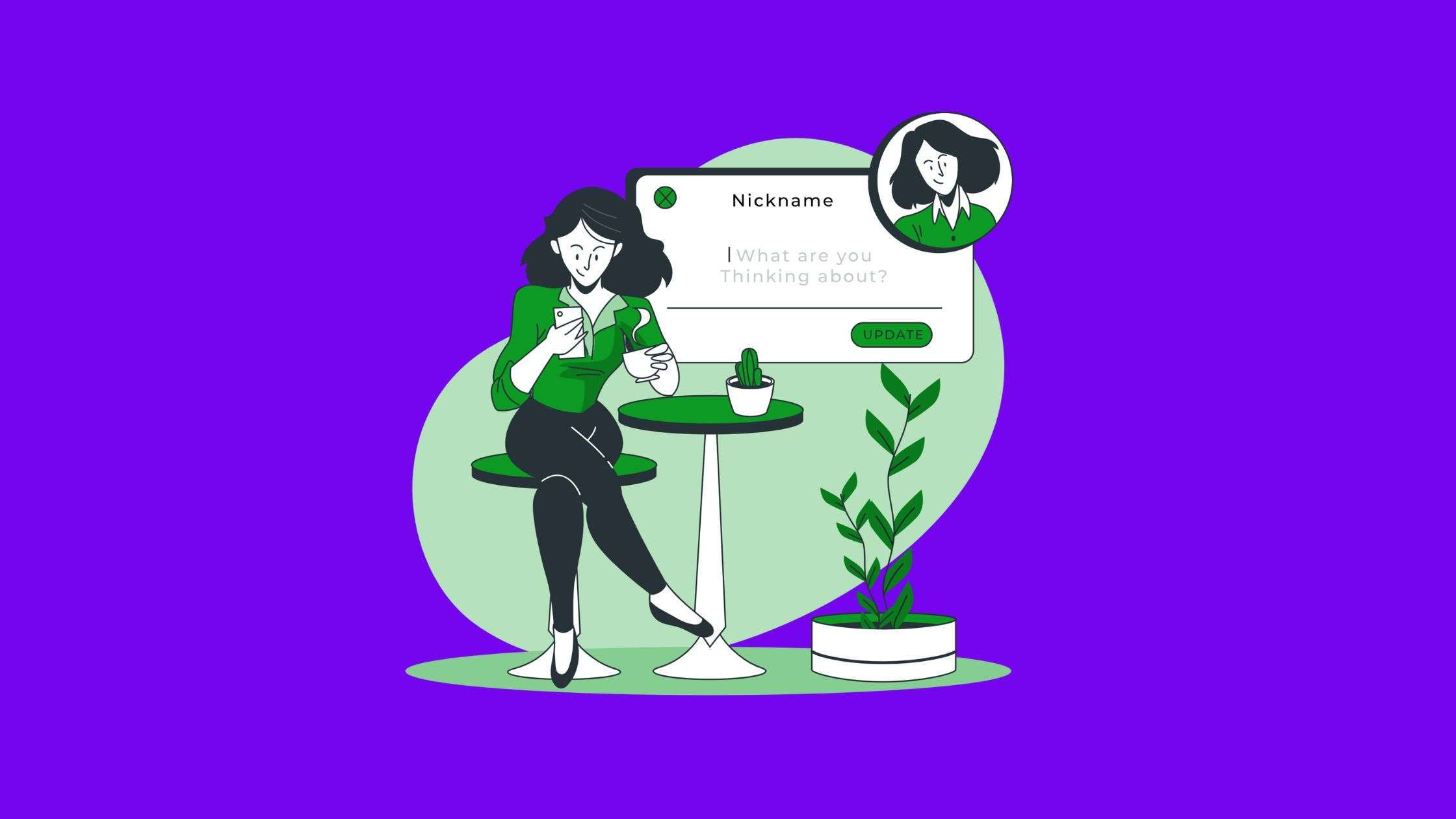
Great article you’ve shared! The inclusion of freelancing platforms is a helpful touch. Being a freelancer, I appreciate how businesses increasingly value our contributions. It’s a testament to the evolving nature of work and the opportunities freelancing offers.
Thanks..!
Blog Commenting in SEO” by SEO Shades offers a comprehensive view of how comments can boost SEO. The emphasis on relevance, value, and the nofollow attribute is spot on. Engaging thoughtfully in discussions while keeping SEO benefits in mind is a win-win strategy. Kudos for sharing these insights!
Thanks..!
Thanks Sir This Article Is very helpful to me because i use most backlinks for my website through blog commenting thanks sir for this kind information Love You
It’s ok
Super amazing and very helpful content I really like this and inspired by your SEO content I also a content writer and SEO expert by still I learn so many new points from your this article.
Super amazing and very helpful content I really like this and inspired by your SEO content I also a content writer and SEO expert by still I learn so many new points from your this article.
This insightful piece on “How to Do Blog Commenting in SEO” provides a comprehensive guide for navigating the intricacies of blog commenting as an SEO strategy. The emphasis on meaningful engagement, relevance, and authenticity in comments is a refreshing perspective. As the digital landscape evolves, these strategies prove invaluable for building not just backlinks but genuine connections within the online community. Kudos to the author for demystifying blog commenting and offering practical tips to harness its potential in the ever-changing SEO landscape!
Thanks for sharing this blog commenting sites list. It’s been a game-changer for my website’s authority and traffic.
Hey, Thanks For Sharing Great Information. Helpful For Beginner to Get Traffic Form Social Site And Improve site Traffic. I also Learn Something New Form Your Post And Next Time I Will Try to On My Blogging Methods, Thanks again For Sharing Awesome Blogging Tis. Regards Ahmed Raza
Its nice to see people sharing the insightful thougts and tips for users to increase their awareness about blog commenting!
Absolutely! It’s great to see people sharing insightful thoughts and tips to help others increase their awareness about blog commenting. Sharing knowledge benefits everyone, and I’m glad you appreciate it! If you have any more insights or tips to share, feel free to join the conversation!
Tks For sharing Information Helpful For Beginner
You’re welcome! I’m glad you found the information helpful, especially if you’re just starting out. If you have any more questions or need further assistance, feel free to ask!
Very nice..very useful and informative content
Thank You for this helpful post.
Good working sites
https://www.tripadvisor.com/Profile/roscarpodgoricacom