Have you ever clicked on a link only to find it leads you nowhere? That’s a broken link, and it can be frustrating for users.
But did you know that broken links can also have a significant impact on your website performance? In this comprehensive guide,
we’ll explore just how damaging broken links can be and what you can do to prevent them.
What Are Broken Links?
Let’s start with the basics. A broken link, also known as a dead link, is a hyperlink on a web page that no longer works because the target page has been removed or its URL has been changed without updating the link.
When a user clicks on a broken link, they typically encounter an error message like “404 Not Found,” indicating that the desired page cannot be found on the server.
The Impact on User Experience

Broken links can have a detrimental effect on user experience. Imagine you’re browsing a website, trying to find information, and you keep encountering broken links.
It’s frustrating, right? Users are likely to lose trust in the website and may abandon it altogether if they encounter too many broken links.
This can result in a loss of potential customers and harm the reputation of your brand.
SEO Consequences
In addition to frustrating users, broken links can also harm your website’s search engine optimization (SEO) efforts.
Search engines like Google consider broken links to be a negative quality signal, as they indicate that the website may not be well-maintained or up-to-date.
As a result, websites with a high number of broken links may be penalized in search engine rankings, making it harder for potential visitors to find them.
Impact on Website Authority
Furthermore, broken links can reduce your website’s authority and credibility. When other websites link to yours, it’s seen as a vote of confidence in your content.
However, if those inbound links lead to broken pages, it reflects poorly on your website and may cause other sites to reconsider linking to you in the future.
This can have a cascading effect, further reducing your website’s visibility and authority in your industry.
How to Identify Broken Links?
Now that we understand the importance of addressing broken links, let’s discuss how to identify them.
There are several SEO tools available that can help you scan your website for broken links automatically.
These tools crawl through your site, checking each link to ensure it leads to a valid destination.
Some popular options include Google Search Console, Screaming Frog, and Broken Link Checker.
How to Fix Broken Links?
Fixing broken links is important for keeping your website running smoothly. Here’s how to do it:
- Identify Broken Links: Use tools like Google Search Console or online link checkers to find broken links on your website.
- Update Internal Links: If you’ve changed a page’s URL, update any internal links that point to it. Make sure all links within your website lead to active pages.
- Redirect Old URLs: If you’ve deleted a page or changed its URL, set up a 301 redirect to send users to the new URL automatically.
- Check External Links: Monitor links from other websites pointing to yours. If any of these links are broken, reach out to the website owner and request an update.
- Regular Maintenance: Make fixing broken links part of your regular website maintenance routine. Schedule periodic checks to catch and fix broken links promptly.
- Use Proper Formatting: Double-check that all links are formatted correctly with the correct URL. Avoid using broken or incomplete URLs.
- Update Content: Keep your content up-to-date to avoid broken links caused by outdated information or resources.
How do broken links affect a website?
Broken links make a website not work properly. Here’s how they affect a website:
- Bad for People: When someone clicks on a broken link, it doesn’t take them where they want to go. This can make them frustrated and not want to use the website anymore.
- Not Good for Google: Search engines like Google don’t like broken links. They think it means the website isn’t very good, so they might not show it to people when they search for things.
- Makes the Website Look Bad: Having lots of broken links can make a website seem old or not well taken care of. Other websites might not want to link to it, which can make it harder for people to find.
- Lose Visitors and Money: When people can’t find what they’re looking for because of broken links, they might leave the website. This means the website owner could lose out on potential customers or money.
- Harms the Website’s Reputation: If a website has a lot of broken links, people might think it’s not trustworthy or reliable. This can hurt the website’s reputation and make people less likely to visit again.
So, website owners need to fix broken links quickly to keep their website running smoothly and keep visitors happy.
Why broken links are a problem?
When you click on a broken link, instead of reaching the webpage you wanted, you end up at a frustrating error page saying something like “404 Not Found.” This is a problem because:
- Bad user experience: It’s annoying for people trying to access information. They might give up and leave your website altogether.
- Hurt your reputation: It makes your website look neglected or outdated, which can damage your credibility.
- SEO impact: Search engines like Google don’t like broken links. They can lower your website’s ranking because they see it as a sign of poor quality or outdated content.
- Missed opportunities: If a broken link was supposed to lead to important information or a sales page, you’ve missed a chance to engage or convert a visitor.
So, fixing broken links is important for keeping your website user-friendly, maintaining your reputation, improving search engine rankings, and ensuring you don’t miss out on potential opportunities.
Conclusion
Broken links might not seem like a big deal, but they can mess up how well your website works. They annoy people trying to use your site and can make it harder for people to find you on search engines.
Plus, having lots of broken links can make your website look bad and less trustworthy. But if you keep an eye out for broken links and fix them as soon as you can, your website will work better for everyone.
It’ll be easier for people to use, show up higher in search results, and make you look good online. So, always keep your website in good shape to make it a success!
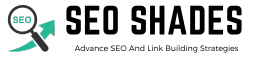

Thanks for sharing this ! amazing, and how we know if link is broken ? Regard : Telkom University
You’re welcome! Glad you found it amazing! If you want to check if a link is broken, you can try clicking on it. If it doesn’t take you to the right page or shows an error message, then it’s likely broken. There are also online tools called link validators or link checkers that can help you automatically check for broken links on a website.
Thanks for sharing. I read many of your blog posts, cool, your blog is very good.