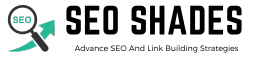We’ve tried out some of the best SEO Chrome extensions that people recommend, and we’ve made a list of the ones that don’t cost anything. Get ready to find out how these free SEO Chrome extensions can help make your website more popular in online searches, and you won’t have to spend any money to do it. Whether you’re already good at SEO or just starting, these best SEO Chrome extensions are here to help you make your website easier to find and attract more visitors, all without spending any money.
Why Are Chrome Extensions?
Chrome extensions are small software programs that you can add to your Google Chrome web browser to improve its functionality. They’re like little tools or helpers that give your browser extra powers to do things it couldn’t do before. The reason why Chrome extensions are so popular is that they make your browsing experience more personalized and efficient.
Whether you want to block annoying ads, save articles for later reading, or check the weather with just one click, there’s probably a Chrome extension out there that can help you do it. Plus, many of them are free to use, which makes them even more appealing. So, whether you’re a casual internet user or a power user, SEO Chrome extensions can help make your browsing experience better in many ways.
List of 20 free SEO Chrome Extensions:
Check out these 20 free SEO Chrome Extensions to make your website more visible and attract more visitors. Improve your SEO without spending any money!
Keywords Everywhere
Keywords Everywhere is an extension for web browsers like Google Chrome and Mozilla Firefox. It helps people who create content for websites by providing information about popular keywords. When you search for something online, Keywords Everywhere shows you how often people search for that term, how competitive it is, and suggests related keywords you might want to use.
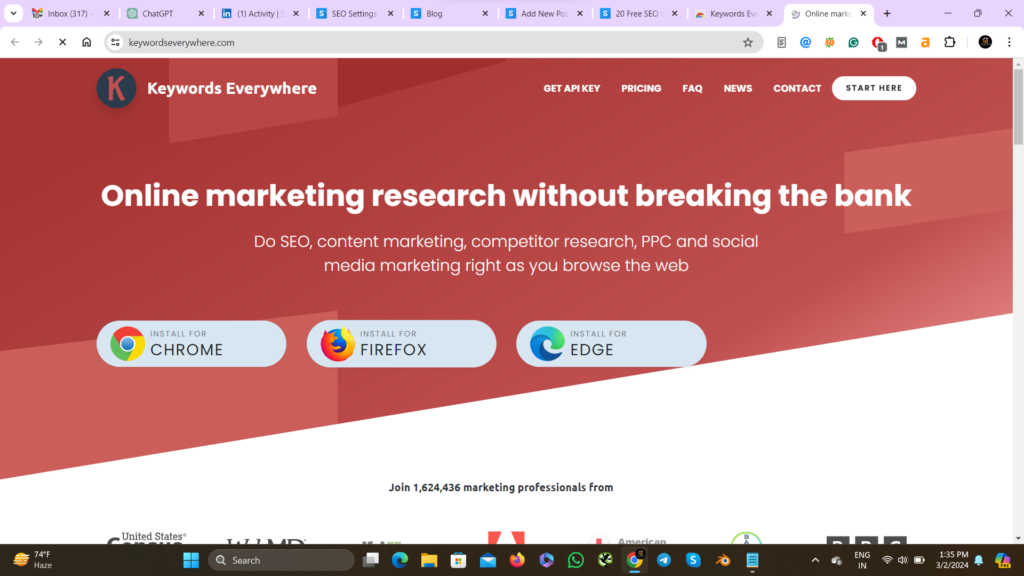
This can be helpful for website owners, bloggers, and marketers because it helps them understand what topics people are interested in and what words they use to search for them. Overall, the Keywords Everywhere SEO Chrome extension makes it easier for people to create content that is relevant to what internet users are looking for.
MozBar
MozBar is a useful tool you can add to Google Chrome. It helps you understand websites better by providing information like how many other sites link to them and how often people search for them. This helps you see which sites are popular and trusted in your field.
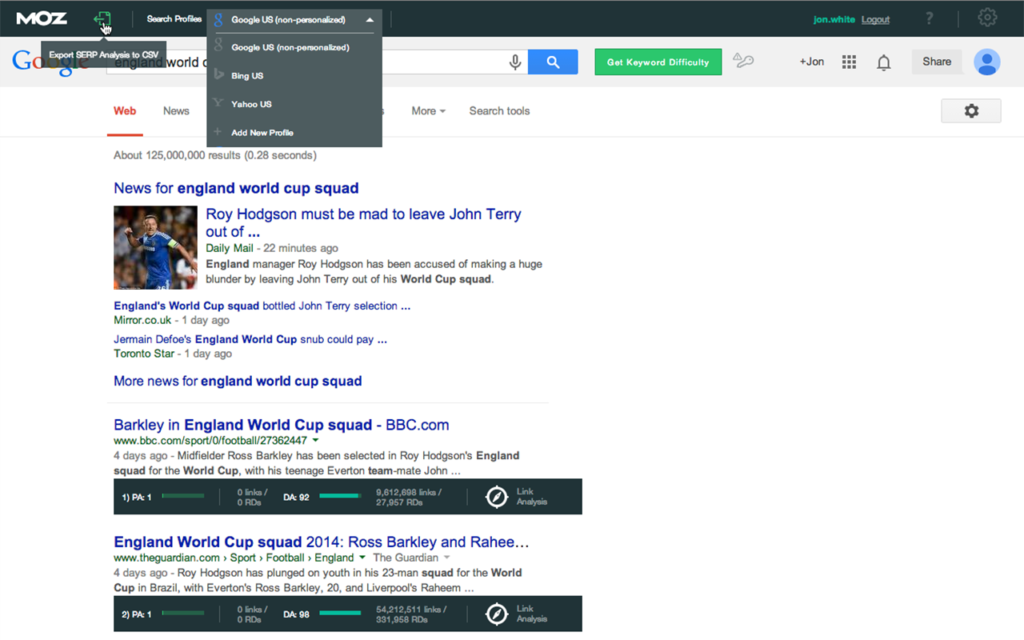
MozBar’s easy-to-use features make it great for anyone wanting to improve a website’s visibility. MozBar Chrome extension helps you make smarter decisions to boost your site’s SEO performance and attract more visitors.
SEMRush
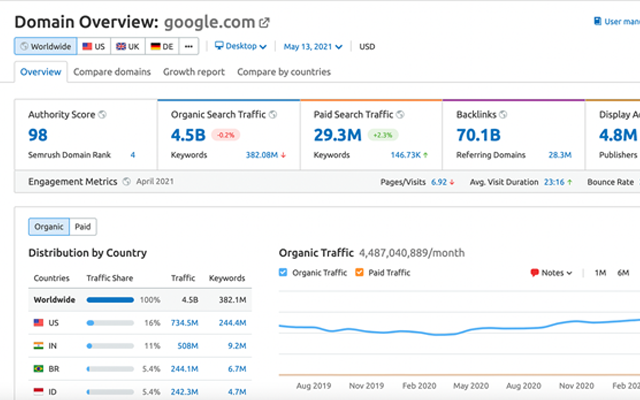
The SEMrush SEO Chrome Extension is a helpful tool for improving your website’s SEO. It gives you important information like how many people search for specific keywords and how difficult they are to rank for. With this extension, you can also see what your competitors are doing and find new keywords to target. The SEMrush extension helps you make better decisions to boost your website’s visibility and attract more visitors.
Ahrefs SEO Toolbar
The Ahrefs SEO Toolbar is a useful tool you can add to your web browser. It helps you understand more about the websites you visit, like how many other sites link to them and how popular they are. This information can help you make better decisions about your website and improve its visibility online.
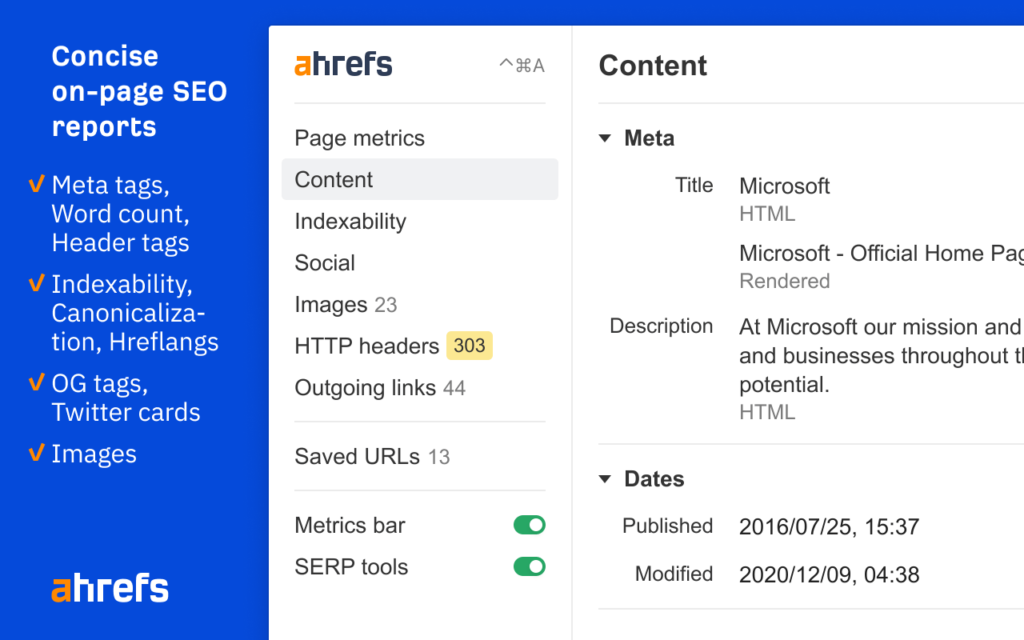
Whether you’re new to SEO or more experienced, the Ahrefs SEO Toolbar can give you valuable insights to help you succeed. It’s a handy tool for anyone looking to improve their website’s search engine rankings and attract more visitors.
SEOquake
The SEOquake SEO Chrome Extension is a helpful tool for understanding websites better. It gives you important information about any webpage you’re on, like how well it’s set up for search engines and how many other sites link to it.
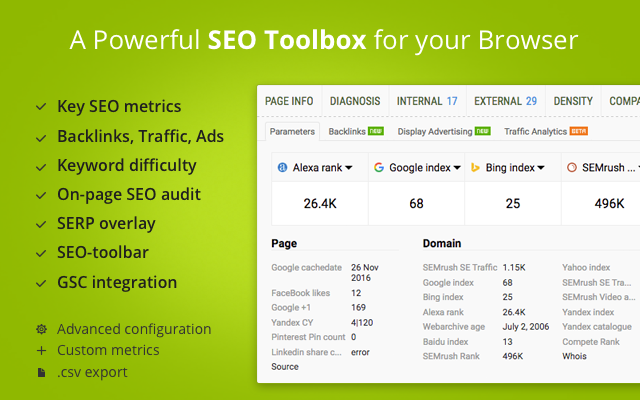
This helps you see what your competition is doing and make your website better. SEOquake extension can give you useful insights to improve your website’s visibility and attract more visitors.
LinkMiner
LinkMiner is a handy tool you can add to your web browser, like Google Chrome. It helps you find broken links on any webpage you visit. Broken links can hurt your website’s SEO and make it harder for visitors to find what they’re looking for. With LinkMiner, you can quickly identify and fix broken links, keeping your website running smoothly and improving its search engine rankings.
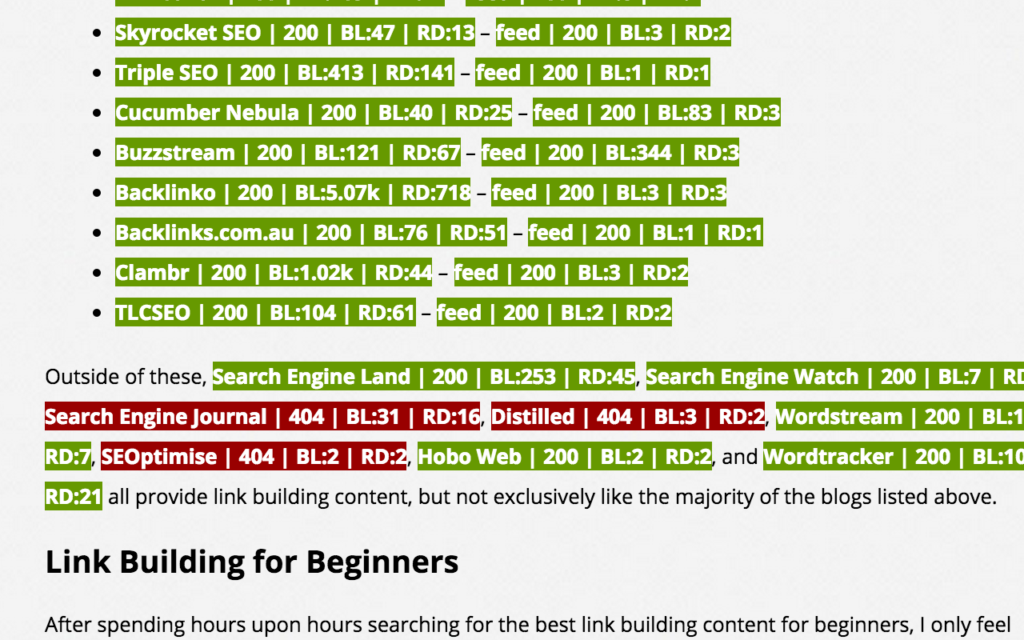
LinkMiner is a valuable tool for ensuring a better user experience and improving your website’s visibility online. It’s easy to use and can save you time and effort in maintaining your site.
SERPTrends
SERPTrends is a useful tool that you can add to your web browser, such as Google Chrome. It helps you track the changes in search engine results over time. With SERPTrends, you can see how your website’s ranking for specific keywords has changed over days, weeks, or even months.
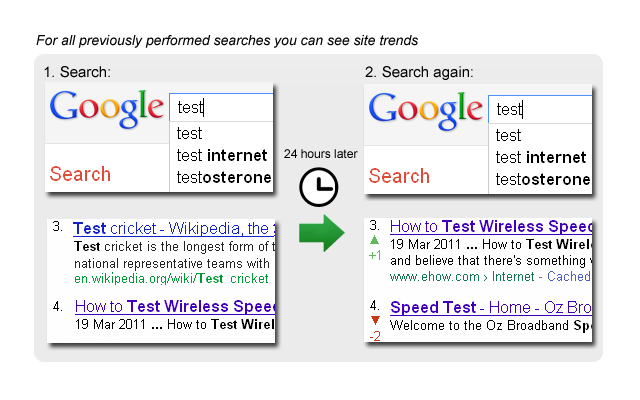
This information is valuable for understanding the effectiveness of your SEO efforts and identifying trends in search engine rankings. SERPTrends can provide valuable insights to help you improve your website’s visibility and attract more visitors.
Page Analytics by Google
Page Analytics by Google is a helpful tool you can add to your web browser, like Google Chrome. It gives you insights into how people interact with your website. With Page Analytics, you can see which pages are getting the most views, how long visitors are staying on your site, and where they’re clicking.

This information is valuable for understanding your audience and making improvements to your website. Page Analytics can provide valuable insights to help you optimize your website and improve the user experience. It’s an easy-to-use tool that can help you make informed decisions about your website’s content and layout.
Redirect Path
The Redirect Path SEO Chrome Extension is a helpful tool that provides insights into website redirects. When you visit a webpage, sometimes it may redirect to another URL. This extension helps you understand these redirections by showing the complete path a URL takes, including any redirects along the way.
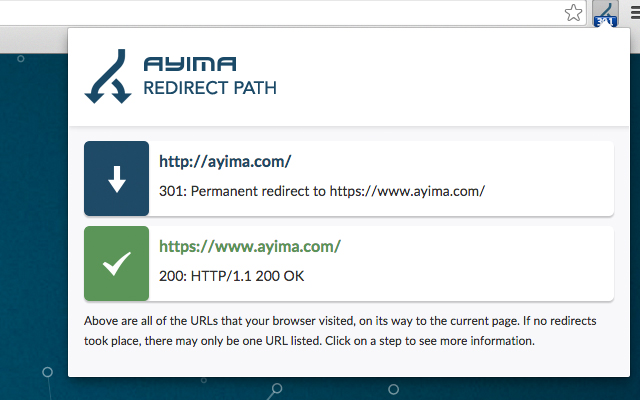
This information is useful for website owners and SEO professionals to ensure proper redirection setup and troubleshoot any issues that may affect SEO performance. Redirect Path is a valuable tool for maintaining the integrity of your website’s URLs and optimizing its SEO performance.
Check My Links
Check My Links is one of the best Chrome extensions for website owners and content creators. It helps identify broken links on web pages, ensuring a smoother user experience and better SEO performance.
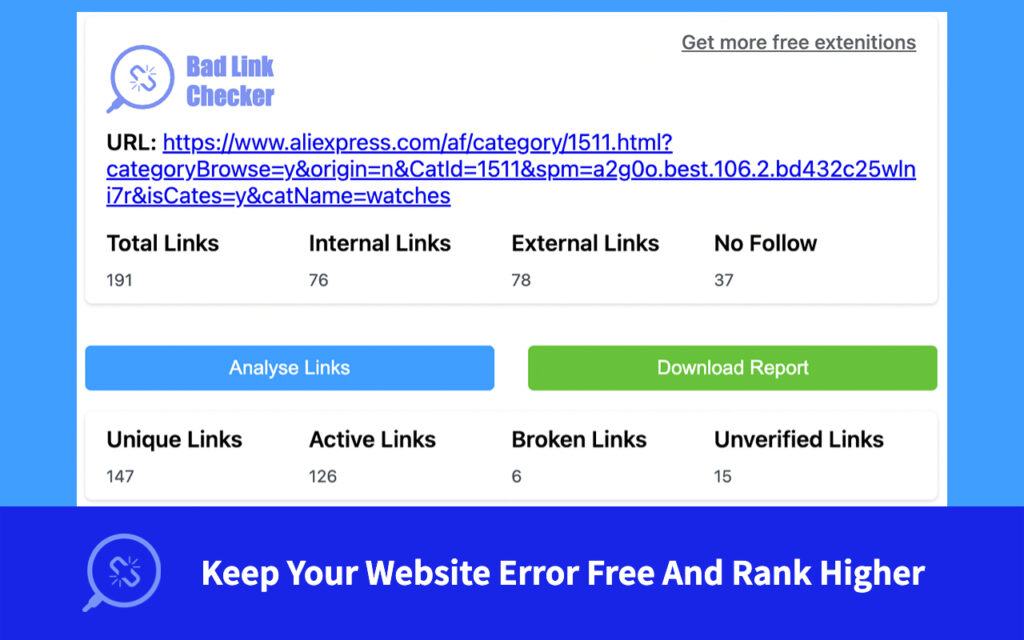
With just one click, Check My Links scans a webpage and highlights any broken links, making it easy to fix them before they negatively impact your website’s credibility and search engine rankings. Check My Links is a valuable tool for maintaining the integrity of your links and providing a better browsing experience for your visitors.
SEO Minion
SEO Minion is a free Chrome extension designed to assist with various SEO tasks. It offers features like on-page SEO analysis, SERP preview, and link checking. With SEO Minion, you can easily analyze the SEO health of your web pages, preview how they will appear in search engine results, and ensure your links are working correctly.
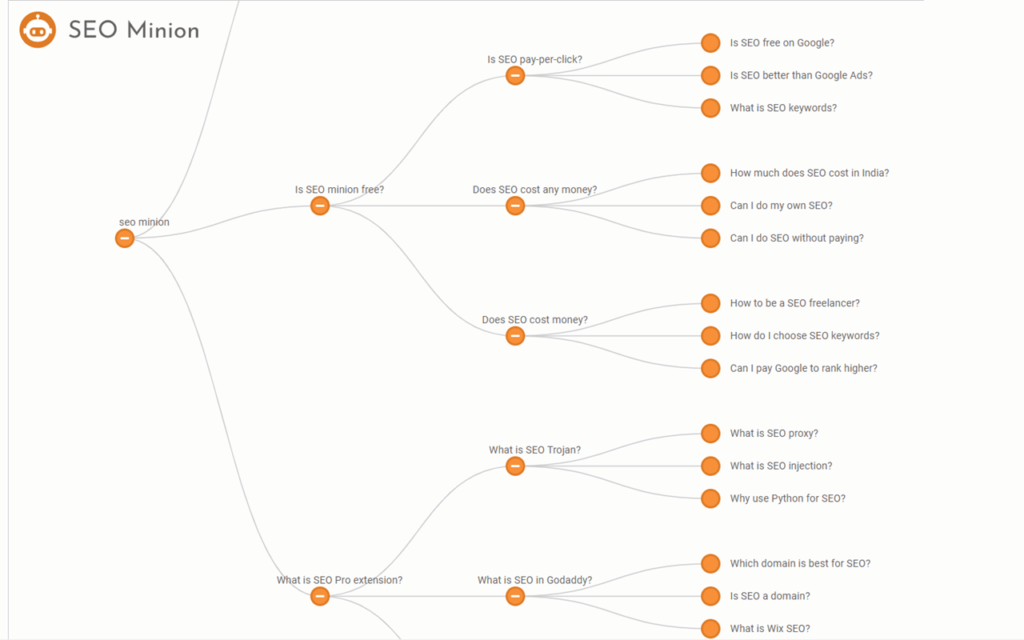
SEO Minion provides valuable tools to optimize your website and improve its visibility in search engine rankings. It’s a convenient and user-friendly extension that helps you enhance your website’s SEO performance without any cost.
SimilarWeb
SimilarWeb is a Chrome extension designed to provide insights into website traffic and audience demographics. With this tool, you can gain valuable information about your website or competitors, including traffic volume, sources, and audience interests. SimilarWeb helps you understand your online audience better and refine your marketing strategies accordingly.

SimilarWeb offers valuable insights to optimize your online presence and attract more visitors. It’s an easy-to-use extension that empowers you to make data-driven decisions to improve your website’s performance.
Keyword Surfer
Keyword Surfer is a free Chrome extension that offers keyword search volume data directly within Google search results. It helps you identify popular keywords and understand their search volume without leaving the search page. This extension simplifies keyword research, making it easier for website owners, bloggers, and marketers to optimize their content for better search engine visibility.
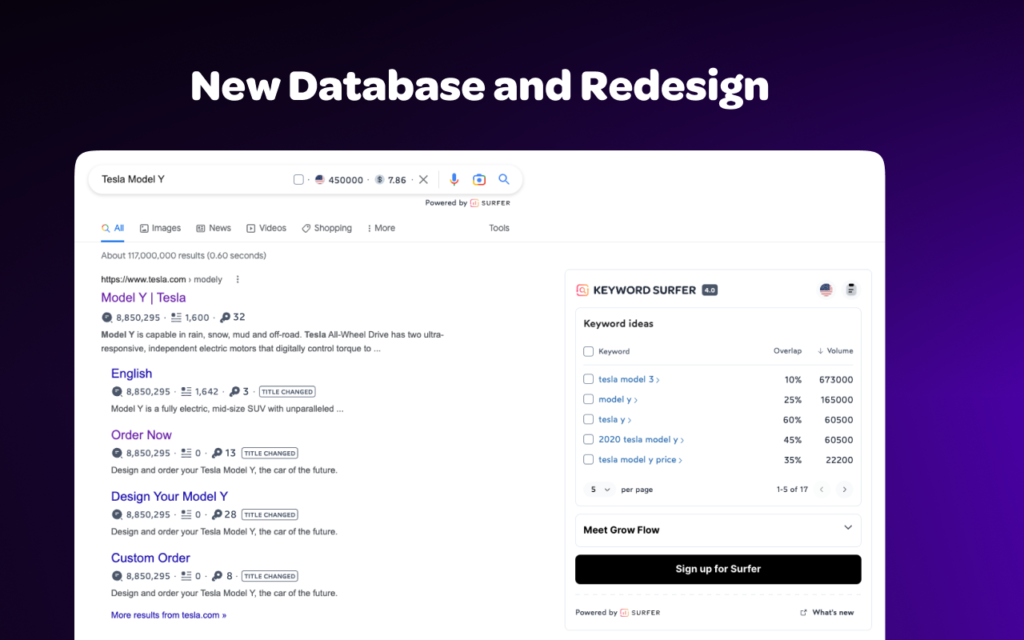
Keyword Surfer provides valuable insights to enhance your website’s content strategy and attract more organic traffic. It’s a user-friendly keyword research tool that streamlines the keyword research process and helps you stay competitive in your industry.
Majestic Backlink Analyzer
Majestic Backlink Analyzer is a useful Chrome extension that provides insights into website backlinks. It helps you understand the quality and quantity of backlinks pointing to any webpage. With this tool, you can assess the authority and credibility of a website based on its backlink profile.
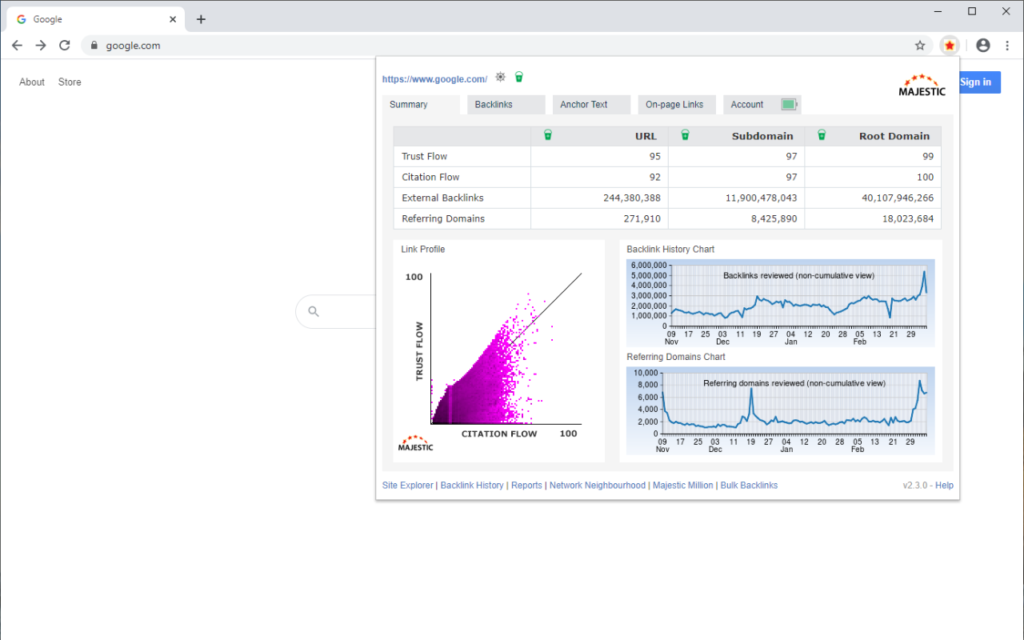
Majestic Backlink Analyzer offers valuable data to inform your link-building strategy and improve your website’s search engine rankings. It’s a convenient and user-friendly extension that empowers you to make informed decisions to enhance your website’s online presence and authority.
Fat Rank
Fat Rank is a Chrome extension that allows you to check your website’s ranking for specific keywords directly from your browser. It provides quick and easy access to your website’s keyword rankings, helping you monitor your performance in search engine results pages.
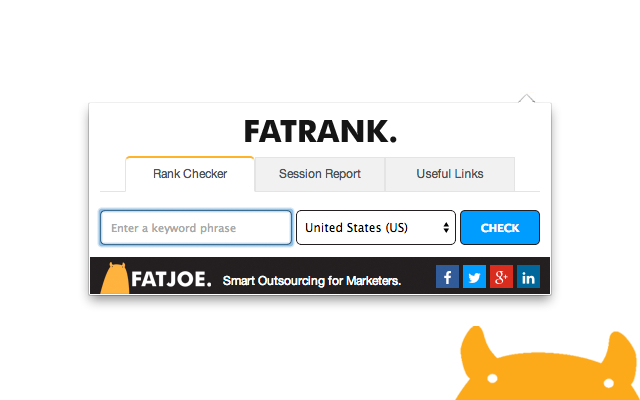
Fat Rank is a free tool for tracking your website’s visibility and optimizing your content strategy. With Fat Rank, you can stay informed about your keyword rankings and make data-driven decisions to improve your website’s SEO performance. It’s a simple and convenient extension that helps you stay on top of your SEO efforts.
WooRank
WooRank is an online SEO analysis tool that provides insights into a website’s performance and optimization opportunities. With the WooRank Chrome extension, you can quickly assess the SEO health of any webpage directly from your browser. It offers valuable data on factors like on-page SEO, backlinks, mobile-friendliness, and more.
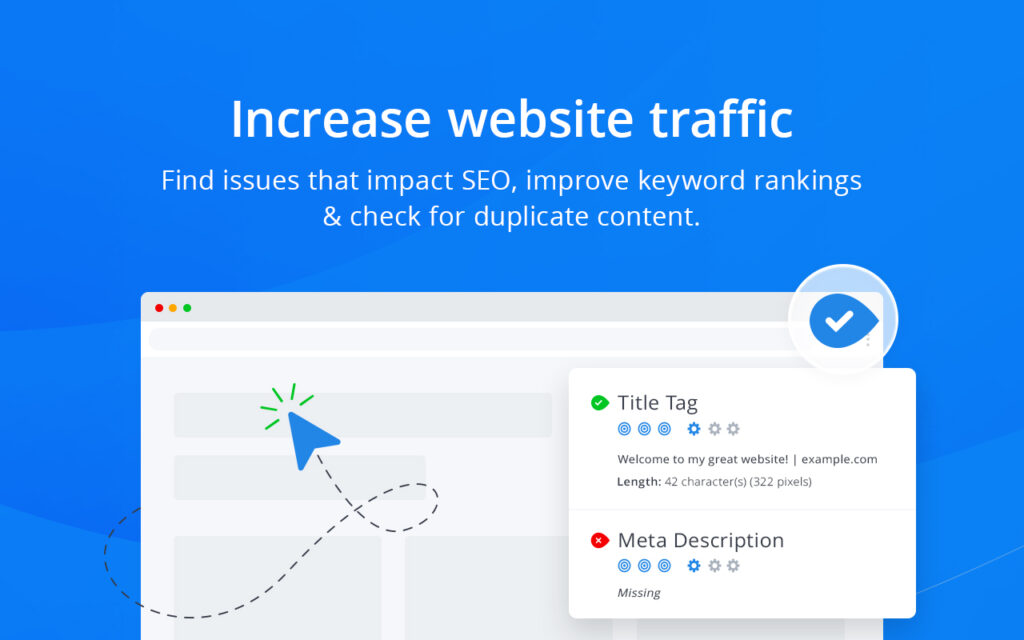
WooRank helps you identify areas for improvement and optimize your website for better search engine rankings. It’s a convenient and user-friendly extension that empowers you to make informed decisions to enhance your website’s visibility and attract more organic traffic.
NoFollow
NoFollow is a Chrome extension designed to help users identify links with the “nofollow” attribute on web pages. These links do not pass authority or influence search engine rankings. With NoFollow, users can easily distinguish between regular and nofollow links, aiding in link analysis and SEO strategy.
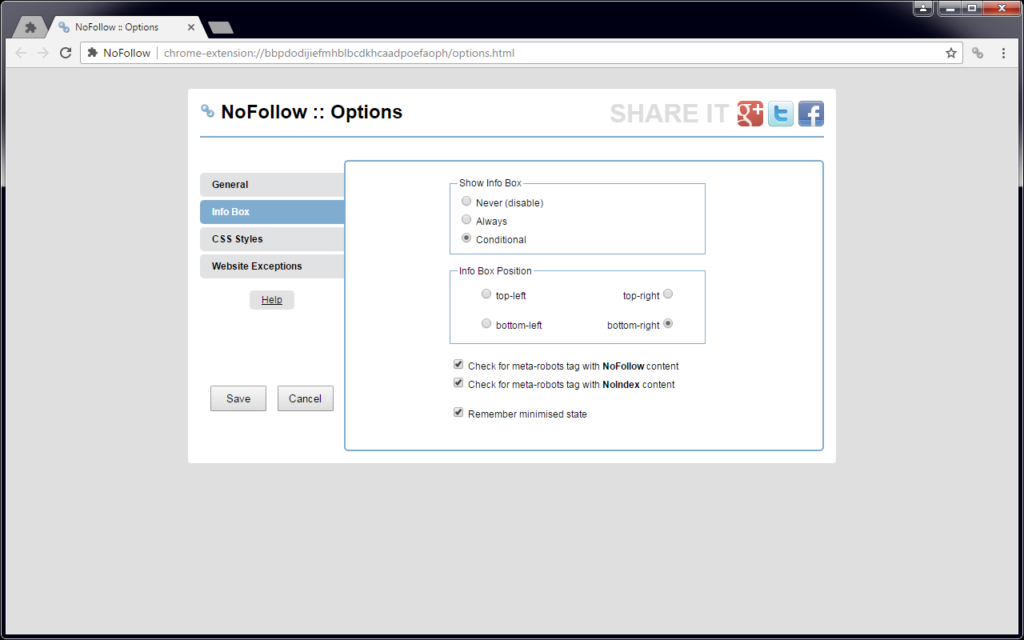
NoFollow provides valuable insights into a webpage’s linking structure and helps you focus on building quality backlinks that contribute to your website’s authority and visibility. It’s a simple yet effective tool for optimizing your link-building efforts and improving your website’s search engine rankings.
META SEO inspector
META SEO Inspector is a Chrome extension that provides detailed information about a webpage’s meta tags. These meta tags include essential elements for SEO, such as title, description, and keywords. With META SEO Inspector, users can easily analyze a webpage’s meta tags to ensure they are optimized for search engines.
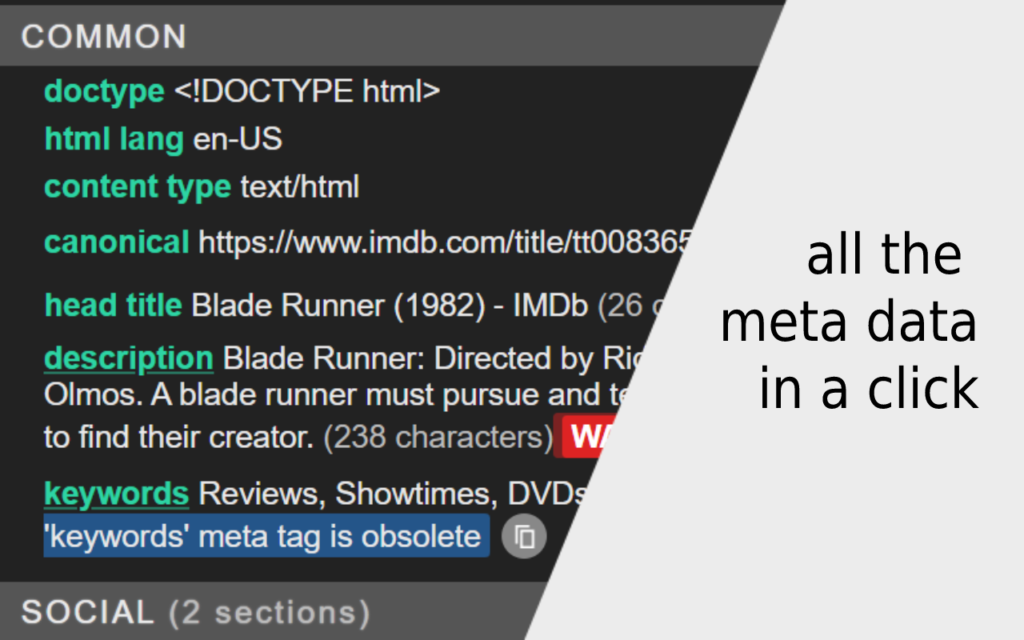
This SEO Chrome extension helps you understand how a webpage’s metadata influences its visibility in search engine results. It’s a valuable tool for optimizing your website’s metadata and improving its search engine rankings. META SEO Inspector simplifies the process of optimizing your website for better visibility online.
SEO & Website Analysis
SEO & Website Analysis is a comprehensive Chrome extension that provides insights into a website’s SEO performance and overall health. With this tool, users can analyze various aspects of a webpage, including on-page SEO, backlinks, domain authority, page speed, and more. SEO & Website Analysis offers valuable data to help users identify areas for improvement and optimize their websites for better search engine rankings.
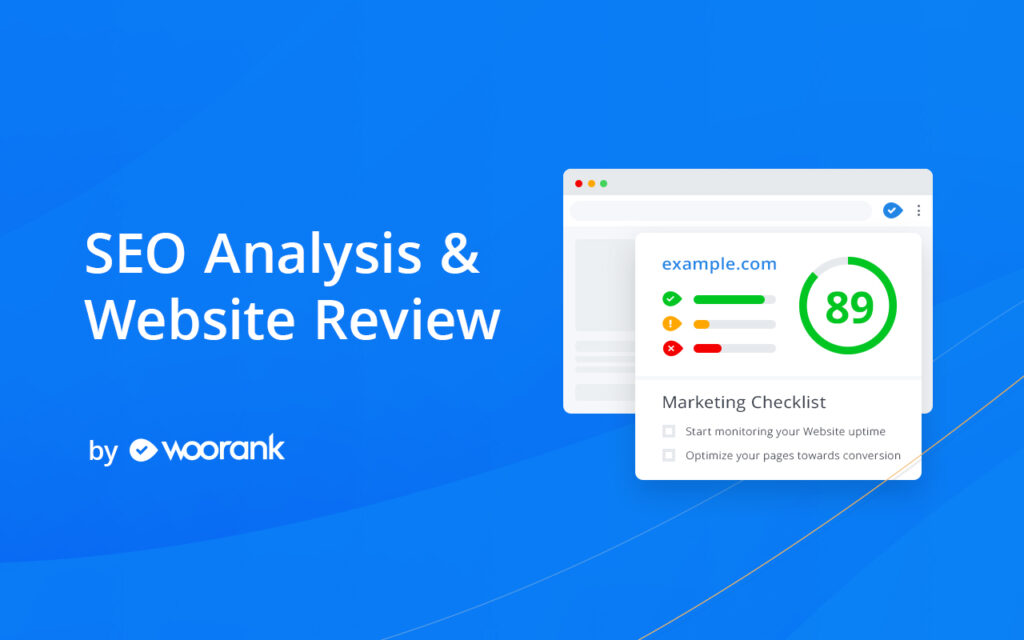
This best free SEO Chrome extension empowers you to make informed decisions to enhance your website’s visibility and attract more organic traffic. It’s a user-friendly and intuitive tool that simplifies the process of optimizing your website for search engines.
Google Analytics URL Builder
Google Analytics URL Builder is a tool that allows you to easily create custom URLs for tracking campaigns in Google Analytics. With this Chrome extension, users can generate URLs with specific parameters such as source, medium, campaign name, and more. This helps track the effectiveness of different marketing campaigns and channels in driving traffic to your website.
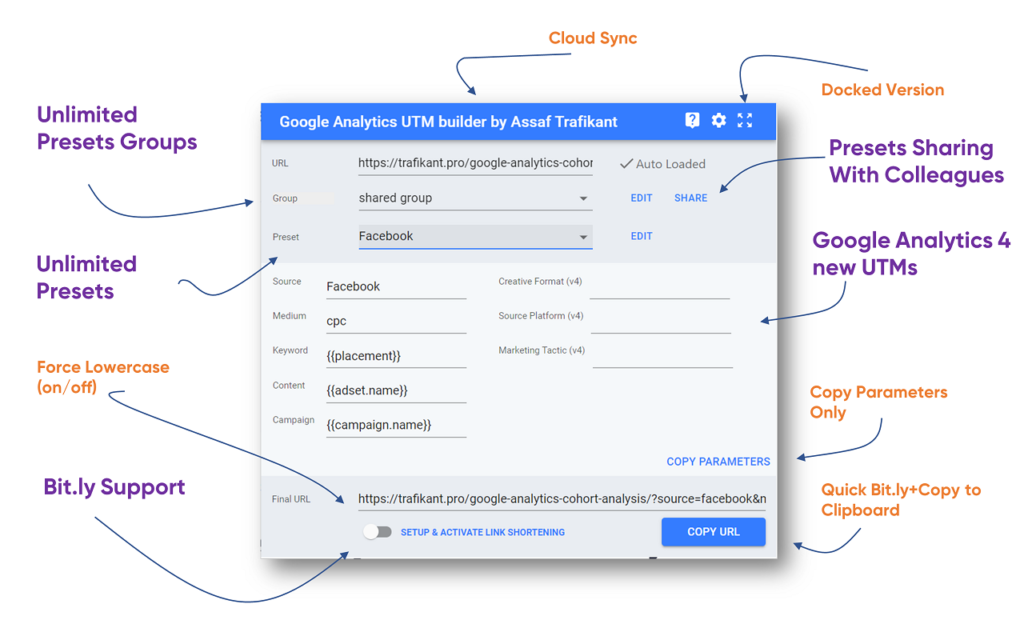
Google Analytics URL Builder simplifies the process of tracking and analyzing campaign performance in Google Analytics. It’s a convenient and user-friendly tool that empowers you to make data-driven decisions to optimize your marketing efforts and improve your website’s performance.
Conclusion
In summary, we’ve found some of the best free SEO Chrome extensions and put together a list of them. These free SEO tools can help make your website more popular in online searches without costing you anything. Whether you’re new to SEO or already know a lot, these free SEO Chrome extensions are here to make your website easier to find and attract more visitors, all for free.