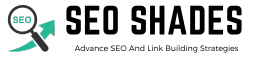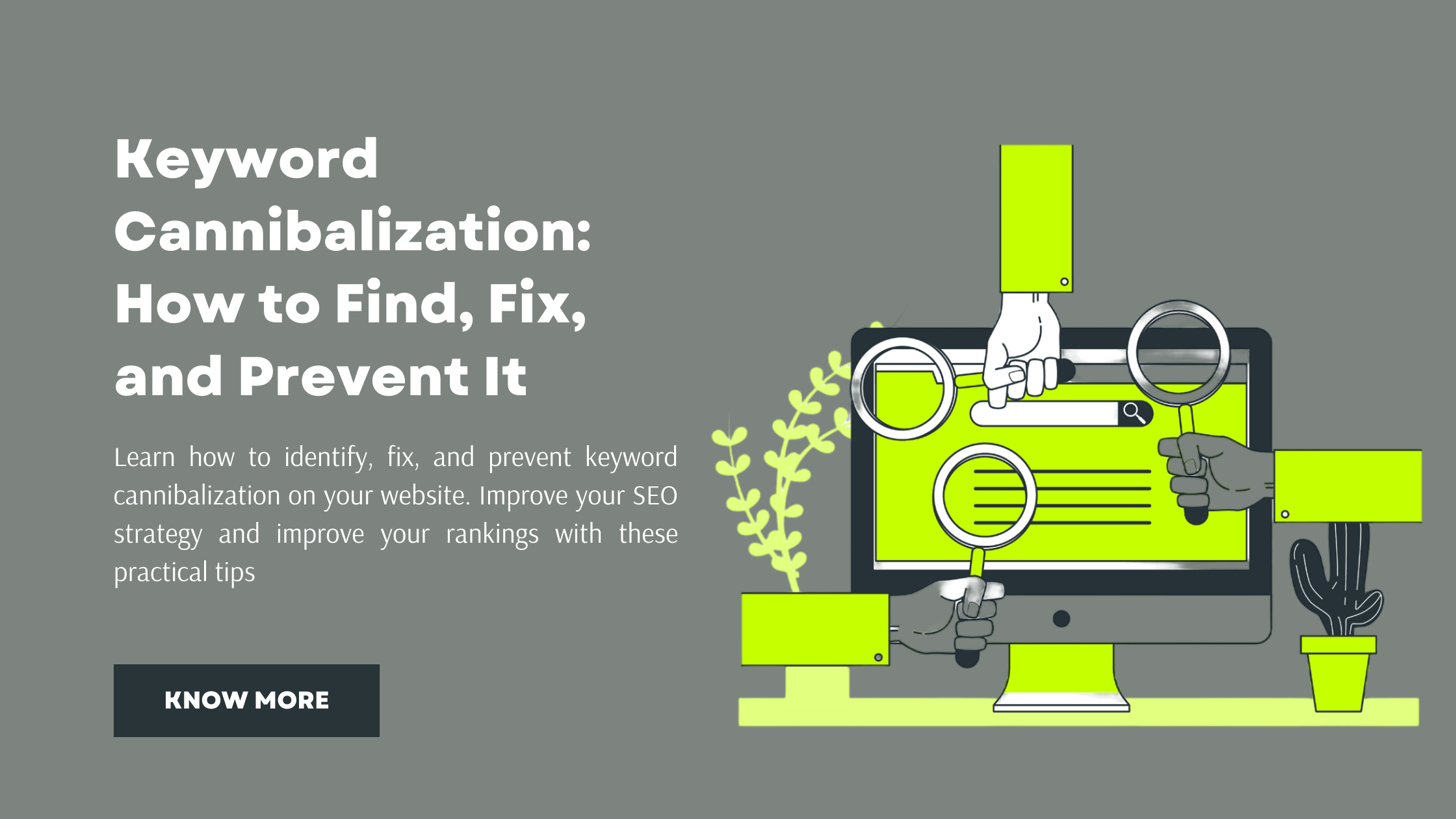Keyword cannibalization happens when multiple pages on your website target the same keyword. This can confuse search engines and harm your site’s ranking. Instead of one strong page, you end up with several weaker ones competing against each other. This issue can dilute your SEO efforts and prevent your website from performing at its best.

Why is Keyword Cannibalization a Problem?
- Lower Rankings: When search engines encounter multiple pages targeting the same keyword, they struggle to decide which page to rank higher. This often results in both pages ranking lower than they could if there was a single, authoritative page.
- Diluted Authority: Link equity, or the power of your backlinks, gets spread out over multiple pages instead of being concentrated on one. This weakens the potential ranking power of each page.
- Poor User Experience: Users might land on pages that don’t fully answer their queries because the content is split across multiple pages. This can lead to higher bounce rates and lower engagement.
Example of Keyword Cannibalization
Imagine you own a travel blog. You have two articles titled “Best Beaches in India” and “Top Beaches to Visit in India.” Both target the keyword “best beaches in India.” Instead of one article ranking high on Google, both might rank poorly because they compete against each other. Users searching for the best beaches in India might not find the comprehensive information they need, leading them to leave your site quickly.
How to Find Keyword Cannibalization
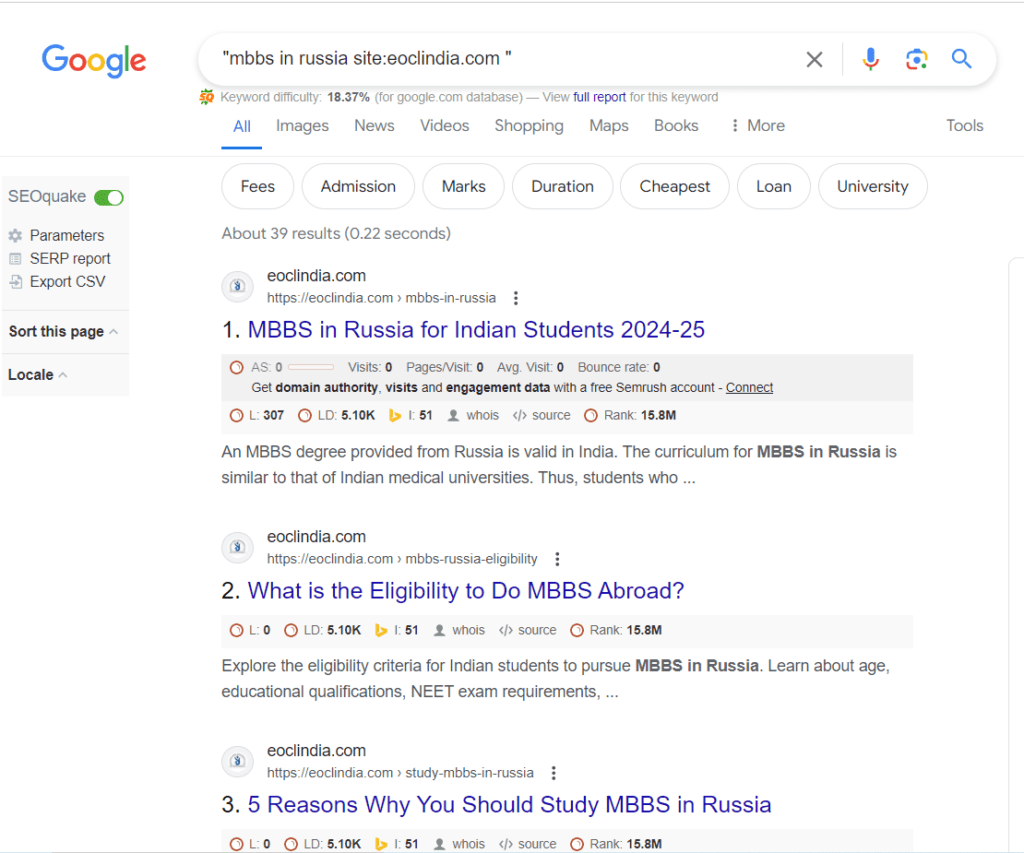
- Google Search: One simple method is to type your keyword into Google followed by “site.com”. For example, “best beaches in India site.com”. This will show you all the pages on your site that Google has indexed for that keyword.
- Google Search Console: In Google Search Console, check the performance report for keywords and look for any overlap in the queries section. This can help you identify multiple pages that are ranking for the same keywords.
- SEO Tools: Tools like SEMrush, Ahrefs, or Moz can identify keyword cannibalization by showing which keywords multiple pages are ranking for. These free SEO tools often provide detailed reports that make it easy to spot problematic overlaps.
How to Fix Keyword Cannibalization
- Combine Content: Merge similar content into one comprehensive page. This creates a stronger, more authoritative page that can rank higher for the target keyword. For example, if you have multiple articles about the best beaches in India, combine them into one detailed guide.
- Use 301 Redirects: Redirect the less important pages to the main page. This transfers the link equity to the stronger page, helping it to rank better. Make sure to update internal links to point to the new, combined page.
- Adjust Keywords: Modify the keywords of each page to target different, but related, keywords. Ensure each page has a unique focus. For instance, you can change one page to target “family-friendly beaches in India” and another to target “hidden gem beaches in India.”
- Canonical Tags: Use canonical tags to indicate which page is the master version. This tells search engines to prioritize it over duplicates. Implementing canonical tags can help prevent search engines from indexing multiple pages for the same keyword.
How to Prevent Keyword Cannibalization
- Keyword Mapping: Create a keyword map to assign specific keywords to each page. This ensures every page has a unique keyword target. By planning your keywords strategically, you can avoid overlaps and ensure each page serves a distinct purpose.
- Content Planning: Plan your content strategy to avoid overlap. Ensure new content targets fresh keywords that are not already covered by existing pages. This proactive approach can prevent keyword cannibalization from occurring in the first place.
- Regular Audits: Periodically review your website to check for keyword cannibalization. Tools and manual checks can help you stay on top of this. Conducting regular SEO audits will help you identify potential issues before they become major problems.
Detailed Example: Fixing Keyword Cannibalization on a Travel Blog
Let’s take a closer look at our earlier example involving a travel blog. You have two articles titled “Best Beaches in India” and “Top Beaches to Visit in India.” Here’s a step-by-step approach to fix this issue:
- Identify Overlapping Content: Compare the two articles and note the overlapping information. Make a list of the unique points each article covers.
- Combine Content: Create a new, comprehensive article titled “The Ultimate Guide to the Best Beaches in India.” Include all the unique points from both articles, ensuring the new guide is thorough and detailed.
- Redirect Old Pages: Set up 301 redirects from the old articles to the new guide. This will transfer any existing link equity to the new page.
- Update Internal Links: Ensure that any internal links pointing to the old articles are updated to point to the new guide.
- Monitor Performance: Use Google Search Console and SEO tools to monitor the performance of the new guide. Check for improvements in rankings and traffic.
Conclusion
Keyword cannibalization can harm your website’s performance, but it’s fixable. By identifying, fixing, and preventing keyword cannibalization, you can improve your site’s rankings and user experience. Regular audits and strategic keyword planning are key to maintaining a healthy SEO strategy. You must use SEO tools and regular audits to keep your content strategy strong and effective. By taking these steps, you can ensure that your website remains competitive and continues to attract and engage visitors.