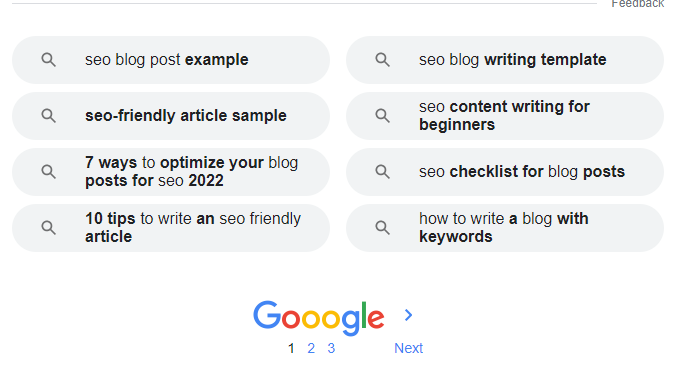Now when we are beginners in blogging and we don’t have any ideas in our minds to write a blog post for their blog website. There are some ways to write SEO-friendly blog posts. That can get a higher rank in any search engine result page SERPs. It helps to drive more traffic to your website. You might know the actual best layout of SEO for a blog post and rank higher on Google.
Here we shared the best case study to write SEO optimized blog. We are damn sure after reading this article you will be able to write SEO friendly blog.
What is SEO friendly blog post?
SEO ( Search Engine Optimization) friendly blog post means to write content. That ranks higher on the first page.in any search engine like Google and Bing. And get more organic traffic to your website. We write high-quality SEO-friendly posts through keywords that match user search queries.
How do write SEO-friendly blog posts to rank higher?
You will explore the best way to make blog posts SEO-friendly and get huge organic traffic to your site. Look below to get more details:
1. Keyword Research
Before writing an article you have to do keyword research to make your blog posts SEO-friendly. Why do we need keyword research? Until we don’t know what a user searches and what’s their queries, then how can we optimize blog posts? So first do keywords research before writing and find your target keywords. If you are a beginner then go through to find low competition keywords that have high traffic. You can take the help of the best free keyword research tools.
2. First think then write
When you write SEO-friendly posts, So first keep it in your mind. That you are writing your article for humans, not for machines. Publish high-quality content for readers and make fully informative blog posts for users. Try to think as a user if you are using and searching for something, what you need to find in the article. Cover up all the points well and explain them in detail.
3. Structure of blog post
Having a good structure in an article. Helps your readers to understand and get well about your article. Write your article with a proper introduction. Then write your main body part of a blog post. and at the end give a proper conclusion of your article then publish your blog post
- Title and meta description:
- Title and Meta description must be unique to all pages on your website.
- Include the main target keyword in the title and meta description
- Length must be 50-65 character
4. Paragraph and subheading
Divide your article into small paragraphs and subheadings. When we write an article in a single paragraph, it will look so boring to our readers. When a user visits your site, after look your post user finds a single paragraph. Users will leave your site because your article is not attractive. This will increase the bounce rate of your website and it is a negative point for you.
Note:
- Add your main target keyword in the first paragraph in 100 words.
- Use proper subheadings in h2,h3
- Include the focus keyword at least 2, 3 times in your subheading
- Don’t use exact keywords always use around your keyword
Also, Read: Become SEO Expert in 2022: The Essential Guide For Beginner
5. Related Keywords –LSI (Latent Semantic Index)
Starting to write an Seo-optimized blog post using only main keywords doesn’t work now. Which article has written depth and covers all related terms about your article? Instead of using main focus keywords use related keywords.
When you write an SEO-friendly blog post. That has a related term to your main target keywords, it gives a green signal and it ranks easily your blog post.
How to find related keywords to your main keywords?
- Go to Google and search your main keyword
- Then scroll down the page you will see some phrases
- Google search engines are telling your readers. What a user is searching for related to your blog post?
- Note down the related phrase and use it in your blog post.
6. Image optimization
-
.png)
Add at least 2, 3 images in your blog post
- Don’t use high-quality images, because if you’re using a high-quality image then it will make your page slow. it will take time to load
- A search engine doesn’t rank that website which takes a long time to load a page.
- Add alt text and title in the image, you can include your focus keyword in the image
- Images will also rank with your target keyword
7. Internal Linking and External Linking
Try to make your blog post related to your previous post then link your previous blog post. It is a genuine way for SEO optimized blog because it will decrease the bounce rate of your website. After linking your previous blog post a user will stay a long time on your website.
External linking means putting a link to another website that is related to your blog post. It shows the best authority (trustworthy) to google and easy for a user to get an informative article.
Add at least 2, 3 internal linking and external linking in your blog post.
8. Content optimize
When you write an SEO-friendly blog post, so it must be unique. It means don’t copy other content, write your SEO blog post in your own words.
Include your focus keywords and related terms in your whole article
Don’t stuff keywords, use them naturally.
Write high-quality content, length doesn’t matter quality matters.
FAQS?
What are SEO keywords?
When we write an SEO-friendly article so keywords play major roles in your blog post. Keywords are those phrases that a user searches in a search engine. When we write an article on the bases of these phrases it helps us to understand google about our blog post.
What Makes a Good SEO blog post?
When we optimize a blog post using an SEO pattern, it gives you a high ranking in SERPs (search engine result pages) and drives more traffic to your website.
What are the best tools for writing an SEO-friendly blog post?
If you look for the best tools to well optimize SEO blog posts, then you must try these tools :
Conclusion
After reading this article, I hope now you can write SEO-friendly blog posts. It is a depth case study that I shared here and it’s my personal experience. So keep in your mind all points and write SEO friendly article. It will boost your page ranking in SERPs.
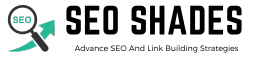

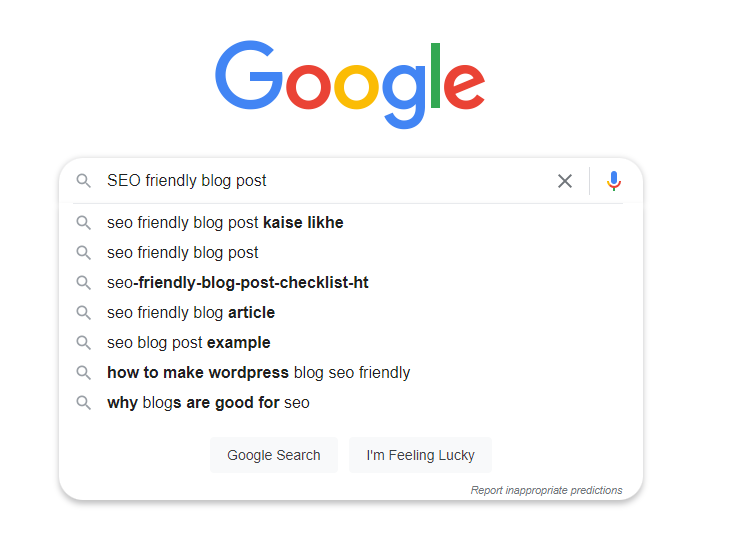

.png)